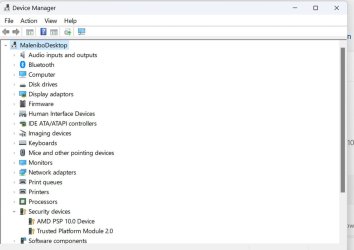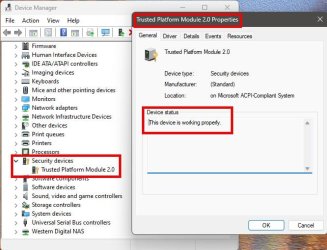JavaScript is disabled. For a better experience, please enable JavaScript in your browser before proceeding.
You are using an out of date browser. It may not display this or other websites correctly.
You should upgrade or use an
alternative browser .
TPM 2.0 & AMD PSP devices showing yellow question mark
Checking my Device manager I noticed that entries under Security for AMD PSP 10.0 and TPM 2.0 have a yellow question mark. so I clicked to update drivers. Windows says that best drivers are installed and to check for updates. This I did and it says best drivers installed. So now a little confused as I know the question mark usually means a driver needs up dating.. When I look at the TPM info it says AMD 3.78.0.4 Spec 2.0 My windows sign in key works, if it did not I know it would be a sign that the TPM not recognised. Can anybody advice as to what this means and how to correct. I have not cleared the TPM as everything seems to be working fine.
Screenshot 2024-01-29 102416.png
38.8 KB
· Views: 6
OS
Windows 11
Computer type
PC/Desktop
Manufacturer/Model
AMD/Asus motherboard
CPU
Rizen 7 3Gb
Motherboard
Asus
Memory
16Gb
Graphics Card(s)
onboard, Radion
Well-known member
Pro User
VIP
OS
Windows 11 Pro 23H2 (5472), 24H2 (4652)
Computer type
Laptop
Manufacturer/Model
Acer Extensa 5630EZ
CPU
Mobile DualCore Intel Core 2 Duo T7250, 2000 MHz
Motherboard
Acer Extensa 5630
Memory
4GB
Graphics Card(s)
Mobile Intel(R) GMA 4500M (Mobile 4 series)
Sound Card
Realtek ALC268 @ Intel 82801IB ICH9 - High Definition Audio Controller
Monitor(s) Displays
1
Screen Resolution
1280x800
Hard Drives
Samsung SSD 850 EVO 250GB SATA Device (250 GB, SATA-III)
Internet Speed
VDSL 50 Mbps
Browser
MICROSOFT EDGE
Antivirus
WINDOWS DEFENDER
Other Info
Legacy MBR installation, no TPM, no Secure Boot, no WDDM 2.0 graphics drivers, no SSE4.2, cannot get more unsupported ;) This is only my test laptop. I had installed Windows 11 here before upgrading my main PC. For my main PC I use everyday see my 2nd system specs.
Operating System
Windows 11 Pro v24H2 (build 26100.4652)
Computer type
PC/Desktop
Manufacturer/Model
Custom-built PC
CPU
Intel Core-i7 3770 3.40GHz s1155 (3rd generation)
Motherboard
Asus P8H61 s1155 ATX
Memory
2x Kingston Hyper-X Blu 8GB DDR3-1600
Graphics card(s)
Gainward NE5105T018G1-1070F (nVidia GeForce GTX 1050Ti 4GB GDDR5)
Sound Card
Realtek HD audio (ALC887)
Monitor(s) Displays
Sony Bravia KDL-19L4000 19" LCD TV via VGA
Screen Resolution
1440x900 32-bit 60Hz
Hard Drives
WD Blue SA510 2.5 1000GB SSD as system disk, Western Digital Caviar Purple 4TB SATA III (WD40PURZ) as second
PSU
Thermaltake Litepower RGB 550W Full Wired
Case
SUPERCASE MIDI-TOWER
Cooling
Deepcool Gamma Archer CPU cooler, 1x 8cm fan at the back
Keyboard
Mitsumi 101-key PS/2
Mouse
Sunnyline OptiEye PS/2
Internet Speed
100Mbps
Browser
Microsoft Edge, Mozilla Firefox
Antivirus
Microsoft Windows Defender
Other Info
Legacy BIOS (MBR) installation, no TPM, no Secure Boot, WDDM 3.0 graphics drivers, WEI score 7.4
Thank you, I downloaded and installed your suggestion. However the yellow question marks are still there it the Device Manager (Security)
OS
Windows 11
Computer type
PC/Desktop
Manufacturer/Model
AMD/Asus motherboard
CPU
Rizen 7 3Gb
Motherboard
Asus
Memory
16Gb
Graphics Card(s)
onboard, Radion
Well-known member
Pro User
VIP
Maybe there is another driver for TPM or something along the word "security". Also check your BIOS. Maybe you have to change some Security settings to enable/disable the TPM module. The description of the security module in BIOS will give you a clue what driver to look for. You can visit the motherboard manufacturer support site, there should be the relevant driver, so you won't need to search for it in AMD's site, unless there is a newer version.
OS
Windows 11 Pro 23H2 (5472), 24H2 (4652)
Computer type
Laptop
Manufacturer/Model
Acer Extensa 5630EZ
CPU
Mobile DualCore Intel Core 2 Duo T7250, 2000 MHz
Motherboard
Acer Extensa 5630
Memory
4GB
Graphics Card(s)
Mobile Intel(R) GMA 4500M (Mobile 4 series)
Sound Card
Realtek ALC268 @ Intel 82801IB ICH9 - High Definition Audio Controller
Monitor(s) Displays
1
Screen Resolution
1280x800
Hard Drives
Samsung SSD 850 EVO 250GB SATA Device (250 GB, SATA-III)
Internet Speed
VDSL 50 Mbps
Browser
MICROSOFT EDGE
Antivirus
WINDOWS DEFENDER
Other Info
Legacy MBR installation, no TPM, no Secure Boot, no WDDM 2.0 graphics drivers, no SSE4.2, cannot get more unsupported ;) This is only my test laptop. I had installed Windows 11 here before upgrading my main PC. For my main PC I use everyday see my 2nd system specs.
Operating System
Windows 11 Pro v24H2 (build 26100.4652)
Computer type
PC/Desktop
Manufacturer/Model
Custom-built PC
CPU
Intel Core-i7 3770 3.40GHz s1155 (3rd generation)
Motherboard
Asus P8H61 s1155 ATX
Memory
2x Kingston Hyper-X Blu 8GB DDR3-1600
Graphics card(s)
Gainward NE5105T018G1-1070F (nVidia GeForce GTX 1050Ti 4GB GDDR5)
Sound Card
Realtek HD audio (ALC887)
Monitor(s) Displays
Sony Bravia KDL-19L4000 19" LCD TV via VGA
Screen Resolution
1440x900 32-bit 60Hz
Hard Drives
WD Blue SA510 2.5 1000GB SSD as system disk, Western Digital Caviar Purple 4TB SATA III (WD40PURZ) as second
PSU
Thermaltake Litepower RGB 550W Full Wired
Case
SUPERCASE MIDI-TOWER
Cooling
Deepcool Gamma Archer CPU cooler, 1x 8cm fan at the back
Keyboard
Mitsumi 101-key PS/2
Mouse
Sunnyline OptiEye PS/2
Internet Speed
100Mbps
Browser
Microsoft Edge, Mozilla Firefox
Antivirus
Microsoft Windows Defender
Other Info
Legacy BIOS (MBR) installation, no TPM, no Secure Boot, WDDM 3.0 graphics drivers, WEI score 7.4
Minor Threat
Power User
VIP
Thank you, I downloaded and installed your suggestion. However the yellow question marks are still there it the Device Manager (Security)
Hi,
Any TPM updates would have to come from the mother board manufacture via bios update.
Anything done in bios by user should only be restore defaults especially if you had and installed a bios update for win-11 support.
Outside of that contact the computer manufacture.
OS
Win-7-10-11Pro's
Computer type
PC/Desktop
Manufacturer/Model
Acer 17" Nitro 7840sn/ 2x16gb 5600c40/ 4060/ stock 1tb-os/ 4tb sn850x
CPU
10900k & 9940x & 5930k
Motherboard
z490-Apex & x299-Apex & x99-Sabertooth
Memory
Trident-Z Royal 4000c16 2x16gb & Trident-Z 3600c16 4x8gb & 3200c14 4x8gb
Graphics Card(s)
Titan Xp & 1080ti FTW3 & evga 980ti gaming
Sound Card
Onboard Realtek x3
Monitor(s) Displays
1-AOC G2460PG 24"G-Sync 144Hz/ 2nd 1-ASUS VG248QE 24"/ 3rd LG 43" series
Screen Resolution
1920-1080 not sure what the t.v is besides 43" class scales from 1920-1080 perfectly
Hard Drives
2-WD-sn850x 4tb/ 970evo+500gb/ 980 pro 2tb.
PSU
1000p2 & 1200p2 & 850p2
Case
D450 x2 & 1 Test bench in cherry Entertainment center
Cooling
Custom water loops x3 with 2x mora 360mm rads only 980ti gaming air cooled
Keyboard
G710+x3
Mouse
Redragon x3
Internet Speed
xfinity gigabyte
Browser
Firefox
Antivirus
mbam pro
Well-known member
Member
VIP
Thank you, I downloaded and installed your suggestion. However the yellow question marks are still there it the Device Manager (Security)
Are you sure it's not a yellow key, mine has a yellow key next to it.
OS
windows 11 Pro
Computer type
PC/Desktop
Manufacturer/Model
Asus
CPU
Intel I7 12700k
Motherboard
Asus Rog Strix Z690-A Gaming WiFi D4
Memory
32 GB Corsair Vengeance RGB Pro DDR4 3200
Graphics Card(s)
EVGA 3070
Sound Card
On Board
Monitor(s) Displays
Dell S2721QS
Screen Resolution
3840 x 2160
Hard Drives
Samsung 980 pro m.2 1TB pci-express gen 4.0 x 4 NVMe
PSU
Corsair RM 850
Case
Asus Rog Strix Helios GX601
Cooling
Asus Rog Strix LC II 240 ARGB
Mouse
Microsoft
Internet Speed
1 GB
Browser
Edge
Antivirus
Malwarebytes Premium
Well-known member
Pro User
VIP
Perhaps an image of OP's Device Manager would clarify things?
OS
Windows 11 Pro 24H2 (Build 26100.4351)
Computer type
PC/Desktop
Manufacturer/Model
Custom built
CPU
Intel Core 9 Ultra 285K
Motherboard
Gigabyte Aorus Z890 Xtreme AI Top
Memory
64G (4x16) DDR5 Corsair RGB Dominator Platinum (6400Mhz)
Graphics Card(s)
Radeon (XFX Mercury) RX 9070XT OC (with Magnetic Fans)
Sound Card
Onboard (DTS:X® Ultra Audio: ESS ES9280A DAC)
Monitor(s) Displays
27-inch Eizo Color Edge - CG2700X
Screen Resolution
3840 x 2160
Hard Drives
4 Samsung NVM 990 Pro drives: 1TB (OS), 2TB, 2 X 4TB.
PSU
Seasonic TX-1300 (1300 Watts)
Case
Cooler Master H500M
Cooling
Corsair Link Titan 280 RX RGB
Keyboard
Logitech Craft
Mouse
Logitech MX Master 3S
Internet Speed
1TB Download. 512mb Upload
Browser
Microsoft Edge Chromium
Antivirus
Windows Security
Other Info
System used for gaming, photography, music, school.
Operating System
Windows 11 Pro 24H2 (Build 26100.4061)
Computer type
PC/Desktop
Manufacturer/Model
Custom built
CPU
Intel Core i9-9900K
Motherboard
Gigabyte Z390 Aorus Xtreme
Memory
32gig (4 x 8) Corsair Dominator Platinum DDR4 3600Mhz (B-Die)
Graphics card(s)
Radeon XFX Merc 7900XT (20gig)
Sound Card
Onboard
Monitor(s) Displays
24-Inch NEC PA242W
Screen Resolution
2880 x 1800
Hard Drives
2 X NVME, 1 X SATA SSD
PSU
EVGA Super Nova 1000 P2 (1000 Watt)
Case
Phantek Enthoo Luxe
Cooling
Corsair H115i Elite AIO Cooler
Keyboard
Logitech Keys
Mouse
Logitech MX Master 3
Internet Speed
1TB Download. 512mb Upload
Browser
Microsoft Edge Chromium
Antivirus
Windows Security
Other Info
Backup System
I am so used to seeing a yellow question mark in Win 10 that I just assumed that is what it was. Now I have looked closer it is a key and not a question mark. If Keenybb has the same key then I will assume that it is correct. Thank you
device man.jpg
48.9 KB
· Views: 6
security.jpg
45.4 KB
· Views: 6
OS
Windows 11
Computer type
PC/Desktop
Manufacturer/Model
AMD/Asus motherboard
CPU
Rizen 7 3Gb
Motherboard
Asus
Memory
16Gb
Graphics Card(s)
onboard, Radion
Well-known member
Pro User
VIP
I am so used to seeing a yellow question mark in Win 10 that I just assumed that is what it was. Now I have looked closer it is a key and not a question mark. If Keenybb has the same key then I will assume that it is correct. Thank you
What you're seeing is normal. That's just an icon key. Nothing wrong there. I have the same thing, though I've only got one listing...
All is good there, and your Device Manager is clear of issues. No issues there.
OS
Windows 11 Pro 24H2 (Build 26100.4351)
Computer type
PC/Desktop
Manufacturer/Model
Custom built
CPU
Intel Core 9 Ultra 285K
Motherboard
Gigabyte Aorus Z890 Xtreme AI Top
Memory
64G (4x16) DDR5 Corsair RGB Dominator Platinum (6400Mhz)
Graphics Card(s)
Radeon (XFX Mercury) RX 9070XT OC (with Magnetic Fans)
Sound Card
Onboard (DTS:X® Ultra Audio: ESS ES9280A DAC)
Monitor(s) Displays
27-inch Eizo Color Edge - CG2700X
Screen Resolution
3840 x 2160
Hard Drives
4 Samsung NVM 990 Pro drives: 1TB (OS), 2TB, 2 X 4TB.
PSU
Seasonic TX-1300 (1300 Watts)
Case
Cooler Master H500M
Cooling
Corsair Link Titan 280 RX RGB
Keyboard
Logitech Craft
Mouse
Logitech MX Master 3S
Internet Speed
1TB Download. 512mb Upload
Browser
Microsoft Edge Chromium
Antivirus
Windows Security
Other Info
System used for gaming, photography, music, school.
Operating System
Windows 11 Pro 24H2 (Build 26100.4061)
Computer type
PC/Desktop
Manufacturer/Model
Custom built
CPU
Intel Core i9-9900K
Motherboard
Gigabyte Z390 Aorus Xtreme
Memory
32gig (4 x 8) Corsair Dominator Platinum DDR4 3600Mhz (B-Die)
Graphics card(s)
Radeon XFX Merc 7900XT (20gig)
Sound Card
Onboard
Monitor(s) Displays
24-Inch NEC PA242W
Screen Resolution
2880 x 1800
Hard Drives
2 X NVME, 1 X SATA SSD
PSU
EVGA Super Nova 1000 P2 (1000 Watt)
Case
Phantek Enthoo Luxe
Cooling
Corsair H115i Elite AIO Cooler
Keyboard
Logitech Keys
Mouse
Logitech MX Master 3
Internet Speed
1TB Download. 512mb Upload
Browser
Microsoft Edge Chromium
Antivirus
Windows Security
Other Info
Backup System
Well-known member
Pro User
VIP
Yes, that's the default icon for security devices such as TPM 1.2 or 2.0 I don't have any so I didn't make this thought. Good job
@kennybb !
OS
Windows 11 Pro 23H2 (5472), 24H2 (4652)
Computer type
Laptop
Manufacturer/Model
Acer Extensa 5630EZ
CPU
Mobile DualCore Intel Core 2 Duo T7250, 2000 MHz
Motherboard
Acer Extensa 5630
Memory
4GB
Graphics Card(s)
Mobile Intel(R) GMA 4500M (Mobile 4 series)
Sound Card
Realtek ALC268 @ Intel 82801IB ICH9 - High Definition Audio Controller
Monitor(s) Displays
1
Screen Resolution
1280x800
Hard Drives
Samsung SSD 850 EVO 250GB SATA Device (250 GB, SATA-III)
Internet Speed
VDSL 50 Mbps
Browser
MICROSOFT EDGE
Antivirus
WINDOWS DEFENDER
Other Info
Legacy MBR installation, no TPM, no Secure Boot, no WDDM 2.0 graphics drivers, no SSE4.2, cannot get more unsupported ;) This is only my test laptop. I had installed Windows 11 here before upgrading my main PC. For my main PC I use everyday see my 2nd system specs.
Operating System
Windows 11 Pro v24H2 (build 26100.4652)
Computer type
PC/Desktop
Manufacturer/Model
Custom-built PC
CPU
Intel Core-i7 3770 3.40GHz s1155 (3rd generation)
Motherboard
Asus P8H61 s1155 ATX
Memory
2x Kingston Hyper-X Blu 8GB DDR3-1600
Graphics card(s)
Gainward NE5105T018G1-1070F (nVidia GeForce GTX 1050Ti 4GB GDDR5)
Sound Card
Realtek HD audio (ALC887)
Monitor(s) Displays
Sony Bravia KDL-19L4000 19" LCD TV via VGA
Screen Resolution
1440x900 32-bit 60Hz
Hard Drives
WD Blue SA510 2.5 1000GB SSD as system disk, Western Digital Caviar Purple 4TB SATA III (WD40PURZ) as second
PSU
Thermaltake Litepower RGB 550W Full Wired
Case
SUPERCASE MIDI-TOWER
Cooling
Deepcool Gamma Archer CPU cooler, 1x 8cm fan at the back
Keyboard
Mitsumi 101-key PS/2
Mouse
Sunnyline OptiEye PS/2
Internet Speed
100Mbps
Browser
Microsoft Edge, Mozilla Firefox
Antivirus
Microsoft Windows Defender
Other Info
Legacy BIOS (MBR) installation, no TPM, no Secure Boot, WDDM 3.0 graphics drivers, WEI score 7.4