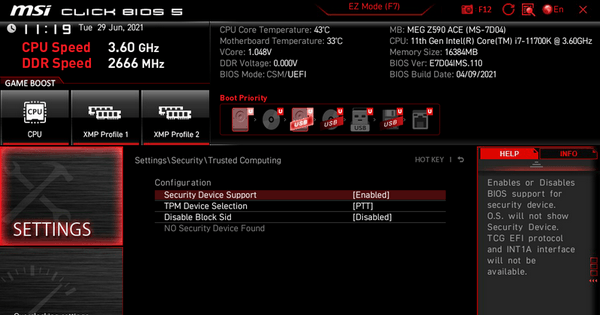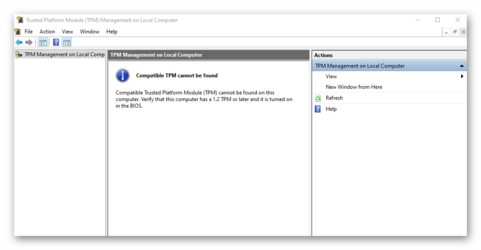Disposable
Active member
- Local time
- 6:48 AM
- Posts
- 15
- OS
- Windows 10 Pro
I have a Ryzen 7 1700 8 core processor and an NVIDIA GeForce GTX 1650 Super.
I had tpm 2.0 enabled, then an update about a week later seemed to be responsible for disabling it? So I went back into the BIOS to re-enable the tpm, but I cannot get it to enable, the option is there but will not enable and There is a message saying there is no security device available even though the tpm 2.0 is listed as an option? I am missing something and need a walkthrough if possible please?
Any advice on correcting this would be welcome, thanks in advance?
I had tpm 2.0 enabled, then an update about a week later seemed to be responsible for disabling it? So I went back into the BIOS to re-enable the tpm, but I cannot get it to enable, the option is there but will not enable and There is a message saying there is no security device available even though the tpm 2.0 is listed as an option? I am missing something and need a walkthrough if possible please?
Any advice on correcting this would be welcome, thanks in advance?
My Computer
System One
-
- OS
- Windows 10 Pro
- Computer type
- PC/Desktop
- Manufacturer/Model
- Home Build
- CPU
- AMD Ryzen 7 1700X Eight-Core Processor 3.40 GHz
- Motherboard
- Micro-Star. has both UEFI / Secure Boot and tpm 2.0
- Memory
- 32 Gig
- Graphics Card(s)
- 3.40 gigahertz AMD Ryzen 7 1700X Eight-Core
- Sound Card
- On Board
- Monitor(s) Displays
- twin 24 inch hd Acer.
- Screen Resolution
- 1920x1080
- Hard Drives
- I ter main OS drive internal/ 3 ter backup drive internal + 2 ter external drive.
- PSU
- ample.
- Case
- No idea?
- Cooling
- Fans 4.
- Keyboard
- Logitech Solar Panel powered.
- Mouse
- Goji
- Internet Speed
- Ample.
- Browser
- Opera
- Antivirus
- Defender