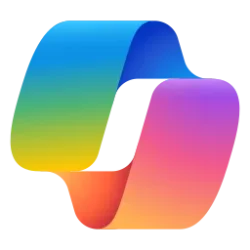22000.194
I cannot get even a hint of the transparent/blur effect from context menus, widgets or the start menu. I have tried light and dark mode. I prefer dark and that seems the most visual also, but I get none of it.
My colors transparency settings and accessibility transparency settings are on (and I've toggled each).
My advanced system settings are for best appearance, I have toggled on and off legacy direct play in system features.
Dxdiag shows I have directx 12 (but not 12ultimate), WDDM3.
I have the latest and 'specifically for Windows11' nVidia drivers - I also tried my onboard (Intel 10600k) graphics with the latest driver.
I use TranslucentTB from the store for the task bar. I have booted with and without it.
(Additionally I have transparency on my taskbar in windows 10 (multiboot, same hardware) without TranslucentTB)
I'm curious if the GT1030 is the reason. I hope not, as I can't afford the mortgage for a new graphics card (it's maddening).
Getting ready for Tuesday's release and I'm trying to resolve this ahead of time.
Any ideas? Thanks in advance.
I cannot get even a hint of the transparent/blur effect from context menus, widgets or the start menu. I have tried light and dark mode. I prefer dark and that seems the most visual also, but I get none of it.
My colors transparency settings and accessibility transparency settings are on (and I've toggled each).
My advanced system settings are for best appearance, I have toggled on and off legacy direct play in system features.
Dxdiag shows I have directx 12 (but not 12ultimate), WDDM3.
I have the latest and 'specifically for Windows11' nVidia drivers - I also tried my onboard (Intel 10600k) graphics with the latest driver.
I use TranslucentTB from the store for the task bar. I have booted with and without it.
(Additionally I have transparency on my taskbar in windows 10 (multiboot, same hardware) without TranslucentTB)
I'm curious if the GT1030 is the reason. I hope not, as I can't afford the mortgage for a new graphics card (it's maddening).
Getting ready for Tuesday's release and I'm trying to resolve this ahead of time.
Any ideas? Thanks in advance.
- Windows Build/Version
- 22000.194
Last edited:
My Computers
System One System Two
-
- OS
- Windows 10 21H1, Windows 11
- Computer type
- PC/Desktop
- Manufacturer/Model
- roll yer own
- CPU
- i5 10600k
- Motherboard
- ASUS Prime Z590M-Plus
- Memory
- Corsair Vengeance LPX 16GB /3200 MHz
- Graphics Card(s)
- ASUS GTX 1650 OC
- Monitor(s) Displays
- Dell S3221QS
- Screen Resolution
- 3840 x 2160
- Hard Drives
- Samsung 980NVME 500GB (Windows 10Pro), EVO870 500GB (Windows 11Pro),EVO870 1TB (Data), EVO870 500GB (Virtual Machines)
- PSU
- EVGA 500BR
- Case
- Thermaltake Versa H18
- Cooling
- BeQuiet Dark Rock 4
- Keyboard
- Logi K800
- Mouse
- Performance MX Master 2S
- Internet Speed
- Like the bird chiseling onto a tablet on the Flintstones
-
- Operating System
- Windows 10 21H1
- Computer type
- Laptop
- Manufacturer/Model
- HP Envy 360 Convertible 15.6"
- CPU
- Ryzen5-4500U
- Memory
- I6 GB
- Monitor(s) Displays
- HP27es secondary
- Screen Resolution
- 1080
- Hard Drives
- Crucial 1TB NVME