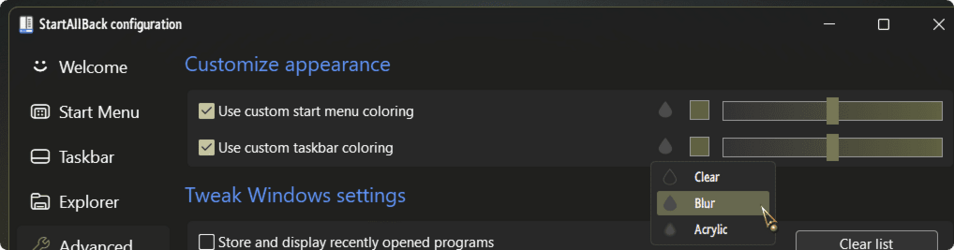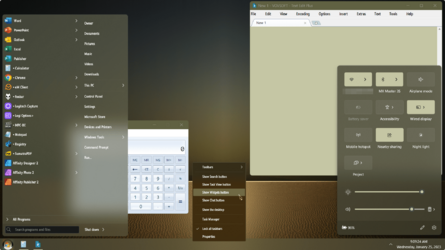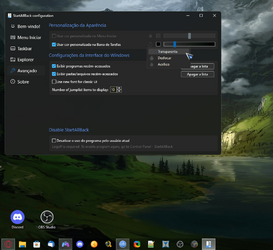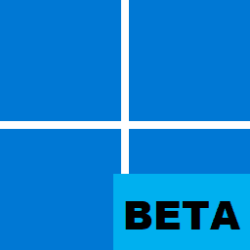sAmUeL69
Member
- Local time
- 7:08 PM
- Posts
- 3
- OS
- Windows 11
so the question is, is there a way to set translucent surfaces to use blur instead of acrylic on windows 11's taskbar and start menu (including volume and brightness flyout and taskbar elements and context menus in general) in my opinion looks a lot obvious and cooler than that boring acrylic


- Windows Build/Version
- Windows 11 Build 22000.1516
Last edited:
My Computer
System One
-
- OS
- Windows 11
- Computer type
- Laptop
- Manufacturer/Model
- dell
- CPU
- intel Core i3-4005U
- Motherboard
- Unknown
- Memory
- 4GB
- Graphics Card(s)
- intel hd graphics 4400
- Sound Card
- Built-in
- Monitor(s) Displays
- 1
- Screen Resolution
- 1366x768
- Hard Drives
- Samsung SSD 870 EVO 500GB
- PSU
- Unknown
- Case
- Unknown
- Cooling
- Unknown
- Keyboard
- Built-in
- Mouse
- Touchpad
- Internet Speed
- Unknown
- Browser
- Google Chrome
- Antivirus
- Windows Defender