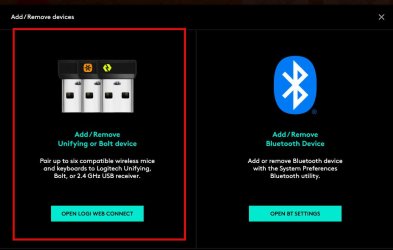Becuase I wanted to neaten up my desk I bought a BlueTooth wireless keyboard and a BlueTooth wireless trackball. I've been able to get these 2 working just fine, and my desk is a bit neater without the extra wires. But.....
When I put my PC to sleep there is no way to wake it up. Apparently when it sleeps it turns off the BlueTooth radio. So I have to reboot using the PC's hardware Power on/off button. This seems to do a reboot; I can't tell if this happens after a power off, or if it just reboots the PC like the hardware reset button does.
After the system is asleep the PC's Reset/Reboot button does not work either, presumably for the same reason the PC isn't able to get an interrupt from wither the keyboard or the trackball.
Is there any way to wake the PC from sleep in this situation?
When I put my PC to sleep there is no way to wake it up. Apparently when it sleeps it turns off the BlueTooth radio. So I have to reboot using the PC's hardware Power on/off button. This seems to do a reboot; I can't tell if this happens after a power off, or if it just reboots the PC like the hardware reset button does.
After the system is asleep the PC's Reset/Reboot button does not work either, presumably for the same reason the PC isn't able to get an interrupt from wither the keyboard or the trackball.
Is there any way to wake the PC from sleep in this situation?
- Windows Build/Version
- 23H2 Build 22631,3296
My Computer
System One
-
- OS
- Win11 Pro
- Computer type
- PC/Desktop
- Manufacturer/Model
- BeeLink S12 Mini (but motherboard says S13)
- CPU
- Intel N100 800 MHz
- Motherboard
- BeeLink S12 (or maybe S13)
- Memory
- 16 GB
- Graphics Card(s)
- Intel
- Sound Card
- none
- Monitor(s) Displays
- Primary: Phillips 4K; Secondary: LG 4K
- Screen Resolution
- Both 3860 x 2160
- Hard Drives
- C: NVme 500 GB Windows only
D: 1 TB NVme User data + Windows Temp via Junction Link
- PSU
- External
- Case
- Mini
- Cooling
- Internal fan
- Keyboard
- Logitech Lighted
- Mouse
- Kensington ExpertMouse trackball
- Internet Speed
- 500/500
- Browser
- Brave
- Antivirus
- Windows Defender