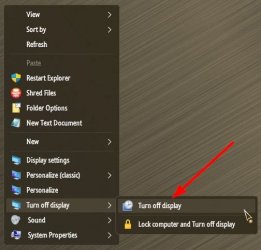Well, I had no idea my post would generate so much interest. I'll try to respond to everyone here:
antspants: my trackball is the Kensington Expert Mouse wireless Keyboard is from Amazon - Seenda wireless lighted. Both devices use Bluetooth only to communicate with the PC. My motherboard has no BT radio so for this I use the Asus BT/USB dongle. Everything works OK
hazel123: I power my PC on once in the morning and power it off once at night. It stays powered on for about 19 hours each day. I like the SLeep function because it is much faster than rebooting, and because I don't have to save current updates when I put it to sleep. This happens frequently during the day (and night too.)
antspants: I've never used screensavers - to me they seem to be a useless consumer of power.
glasskuter: you got one step ahead of me. This morning I realized "What if I have to invoke the BIOS?" I haven't done this in a long time, but I do have Macrium reflect backups on an external drive that have saved my bacon a few times in the past. So I'll do some experiment to see how I can get to the BIOS and the screen that lets you choose the boot device. (PS: congrats for a great screenname.)
Dru2: Both my keyboard and trackball are BT ony - no USB option. Kensington makes the SlimBlade trackball which can do both BT/USB, so when I decided to go wireless I got that one, But it didn't work properly and they agreed to send a replacement. Their ExpertMouse is actually better, even though it is BT only.
K7MEM: last night before shutdown I turned both the keyboard and trackball off, and also turned of the trackball's BT. (Of course BT will be off when the power is off too.) This morning, before powering the PC on, I turned the trackball and keyboard on, then powered up the PC. It seems like the keyboard was recognized by the PC, but not the trackball. So I powered the trackball off and on, and it came up OK. It may be that I just didn't wait long enough for the trackball to get enabled - I'll check that again tomorrow morning.
Winuser: my BT dongle looks just like the image you posted - the "Allow this device to wake the computer" is disabled.