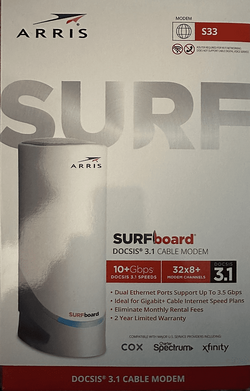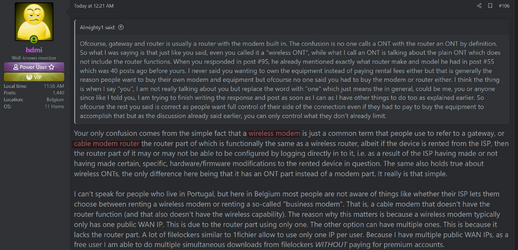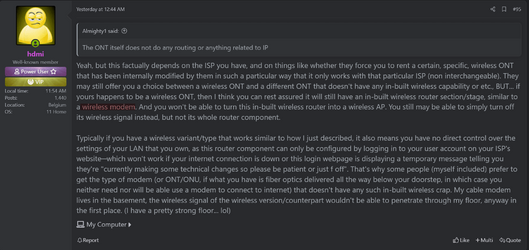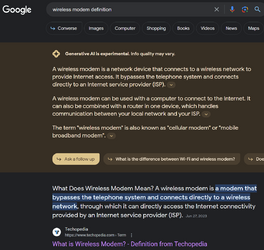Well, you should really google "data point" to see what it means as it's a general expression saying a single piece information that is collected by you to reference similar to if you had one car, you only know how long it takes to get from point A to point B with that car but until you have the 2nd car to compare, there is no data to see how each of the 2 cars compare, that is called a data point. That is why I said I needed to type in a way where the words would actually make sense to you which is called in laymen's terms as even english is different between countries. What you call Ketchup in US English is known as Tomato Sauce in British English and Tomato Sauce in US English is something completely different.
Per Google:
"A data point is a single unit of information, or a fact. For example, if a coffee shop wants to know if more tea or coffee is sold at lunchtime, each cup sold is a data point.
In Excel, a data point is a single value in a worksheet cell that is plotted in a chart or graph. A data marker is a column, dot, pie slice, or other symbol in the chart that represents a data value.
A dataset is a set of data points that all have the same type signature. For example, a dataset could represent a group of people, with each point representing a unique member of the group. "
As for 1fichier, it's up to you what you show them. You obviously want to show the one with the problem and show them the one without the problem, that is called two data points to illustrate the issue you are presenting. If you only present one but not the other, then they will automatically *assume* you did not actually try anything else and you have a non-existent problem.
As for lag, please read what I wrote about lag, it has nothing to do with you or this discussion. I am saying "my" computer is lagging when typing on the keyboard due to the CPU temperature throttling at 97C so when typing to you, it is skipping letters and what normally takes me 30 seconds to type which are my long responses is taking me close to 20 minutes because it takes multiple tries before the key I hit is recognized basically making my responses less efficient than it was meant to be if I was responding at the normal rate I type.
But what you should do now before more responses to this post is contact 1fichier first like mentioned in my previous response as no one here at this point can help you due to our resources being limited with the main reason being we are not local to you and do not use the same ISP and also do not experience the problem. Give 1fichier a few days to respond and if they don't respond or 1fichier claims they do not see any problems, that is when you can contact the ISP Support aka (also known as) Meo and report it as a issue and if they still claim it's a non-issue, ask to talk to their supervisor and keep escalating the issue meaning demand it to be brought to a higher level of support until they actually competently look into the issue as that should be where you should be spending your time at this point. And after a reasonable amount of time, you can report back in this thread if the issue was solved or not or what you had discovered after contacting 1fichier and Meo. All everyone can do here is wish you the best of luck in your endeavors and things get resolved. If Meo does not care, that already tells you that you should take your business elsewhere because they obviously don't care about your problem now or ones you may have in the future. Now you know why it's important to find a forum where Meo users are as atleast you and others can share information that is useful to each other so you don't waste time with contacting Meo since if others say Meo does not care, then you think your contactin Meo is going to make a difference?
I only talked about lag because you did. I didn't say I had the same issue you do, only that I'm also having a lag problem. You're right, you're problem doesn't have to do with me or this discussion so why did you bring it?
My Computer
System One
-
- OS
- Windows 11
- Computer type
- Laptop
- Manufacturer/Model
- MSI Katana 15 B12VGK
- CPU
- Intel Core i7-12650H
- Memory
- 16 GB (2x8 GB) DDR5-4800MHz SO-DIMM
- Graphics Card(s)
- Intel UHD Graphics + NVIDIA GeForce RTX 4070 Laptop GPU 8 GB GDDR6
- Monitor(s) Displays
- 15.6" Full HD (1920x1080) 144Hz Refresh Rate 16:9 IPS Display
- Screen Resolution
- 1920x1080p
- Hard Drives
- SSD 1 TB NVMe PCIe Gen 4x4
- PSU
- 240 W Power Supply
- Case
- Core Black
- Cooling
- Cooler Boost 5
- Keyboard
- Backlit keyboard with numeric keypad and PT-PT layout
- Internet Speed
- 500 Mbps
- Browser
- Google Chrome