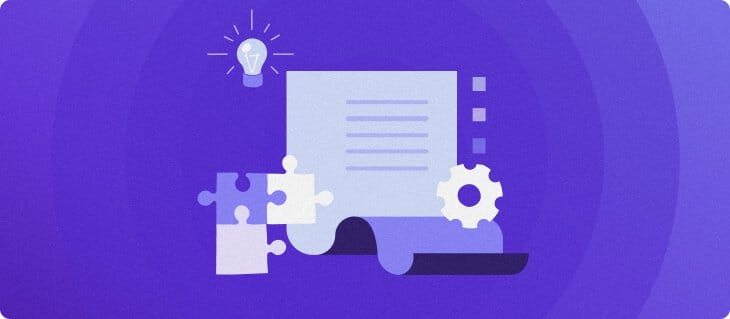When trying to access 1fichier on Windows 10 and Windows 11, it always states it's not possible and mentions ERR_CONNECTION_RESET.
I already deleted the hosts file, reset DNS settings and tried different browsers and I'm having this issue for some years only on this website.
I stop having this issue after refreshing 1fichier many times in a row but I don't want to do this any longer. Also, sometimes, even after successfully accessing 1fichier, it looks odd, so I have to refresh it again sometimes until it looks normal or I won't be able to download. I also have this issue with other PCs on the same network and on my phone when using Wi-Fi (but not mobile data).
EDIT: It looks like I can sometimes access 1fichier right away (so, without refreshing it). Odd.
I already deleted the hosts file, reset DNS settings and tried different browsers and I'm having this issue for some years only on this website.
I stop having this issue after refreshing 1fichier many times in a row but I don't want to do this any longer. Also, sometimes, even after successfully accessing 1fichier, it looks odd, so I have to refresh it again sometimes until it looks normal or I won't be able to download. I also have this issue with other PCs on the same network and on my phone when using Wi-Fi (but not mobile data).
EDIT: It looks like I can sometimes access 1fichier right away (so, without refreshing it). Odd.
My Computer
System One
-
- OS
- Windows 11
- Computer type
- Laptop
- Manufacturer/Model
- MSI Katana 15 B12VGK
- CPU
- Intel Core i7-12650H
- Memory
- 16 GB (2x8 GB) DDR5-4800MHz SO-DIMM
- Graphics Card(s)
- Intel UHD Graphics + NVIDIA GeForce RTX 4070 Laptop GPU 8 GB GDDR6
- Monitor(s) Displays
- 15.6" Full HD (1920x1080) 144Hz Refresh Rate 16:9 IPS Display
- Screen Resolution
- 1920x1080p
- Hard Drives
- SSD 1 TB NVMe PCIe Gen 4x4
- PSU
- 240 W Power Supply
- Case
- Core Black
- Cooling
- Cooler Boost 5
- Keyboard
- Backlit keyboard with numeric keypad and PT-PT layout
- Internet Speed
- 500 Mbps
- Browser
- Google Chrome