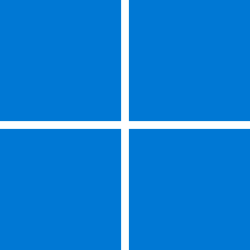On 3/9 I did a routine update to my Win 11 Insider (Dev) to 25314/230303-1411 and ever since 3/15 my Insider VM will no longer connect to the update service. It says I'm not connected to the internet, which I am since all other communications are working fine. This "update" series included Windows Insider Preview 25314.1000 on 3/9, an update to the stack package 1101.2303.2011.0 on 3/15, and an update to the Malicious Software Removal Tool x64-v5.111 also on 3/15. I'm inclined the think the problem as associated with the Stack package update since this seems to be associated with windows updates.
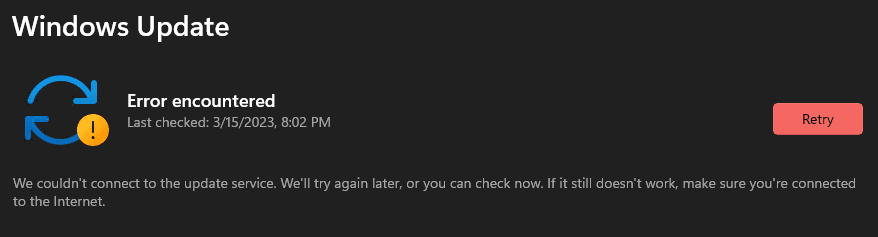
Has anyone else had this problem?
An, more imporrtantly anyone have any ideas on how to fix it?
Thanks,
Jabiru
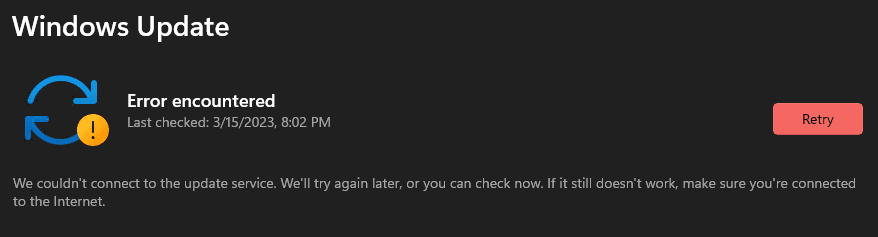
Has anyone else had this problem?
An, more imporrtantly anyone have any ideas on how to fix it?
Thanks,
Jabiru
My Computer
System One
-
- OS
- Host: Windows 11 Pro (24H2)
- Computer type
- PC/Desktop
- Manufacturer/Model
- Custom User Build
- CPU
- AMD Ryzen 9 7945HX
- Motherboard
- Minisforum BD795i SE
- Memory
- 2X 16GB DDR5-5200MTs (32GB)
- Graphics Card(s)
- AMD Radeon Pro WX5100 Workstation
- Sound Card
- Integrated AMD High Definition Audio CODEC
- Monitor(s) Displays
- 2X LG 32UN880-A
- Screen Resolution
- 3840x2160
- Hard Drives
- 2X NVMe 1TB SSDs
- PSU
- Corsair SF450
- Case
- Fractal Design Terra
- Cooling
- Noctua FS-A12
- Keyboard
- Logitech K270 KB/Mouse Combo
- Mouse
- Logitech K270 KB/Mouse Combo
- Internet Speed
- 800Mb
- Browser
- Firefox, Edge, Edge Chromium
- Antivirus
- MalwareBytes, MS Defender
- Other Info
- 2x Seagate 2TB external USB HDD, 1x 5TB external USB WD Passport HDD, 1x externql USB WD SATA 1TB Green SATA SSD