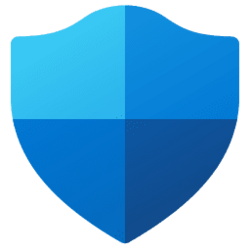The update KB5012170 was installed on my system 10 August 2022, but wasn't until today that I got the error that my PIN wasn't working and got to use the recovery key. The thing is, I've tried several times and now says "Too many PIN entry attempts", even though the PIN was right, I didn't know there was a limit. I can boot to W11 with the recovery key anyway each time.
I've tried following the internet tutorials:
I've tried following the internet tutorials:
- Run Command Prompt as Administrator and enter the Manage-bde -protectors -disable %systemdrive% -rebootcount 2 command.
- Install KB5012170. from URL (Microsoft Update Catalog) however can't install the file "windows10.0-kb5012170-x64_0558b5879de03bfb5319b1244d84ca3735a6a377.msu" because says the update is already installed, and apparently there is no way to uninstall it.
- Restart your computer two times.
- BitLocker should be back running after the second restart. You can verify its status using the Manage-bde -protectors -Enable %systemdrive% command.”
- Windows Build/Version
- 22000.918
My Computer
System One
-
- OS
- Windows 11