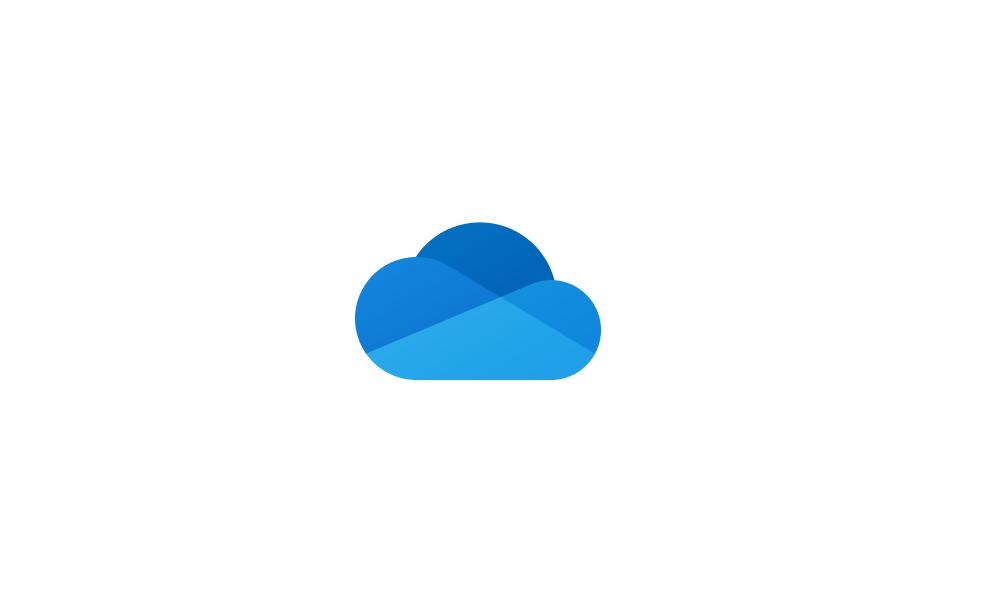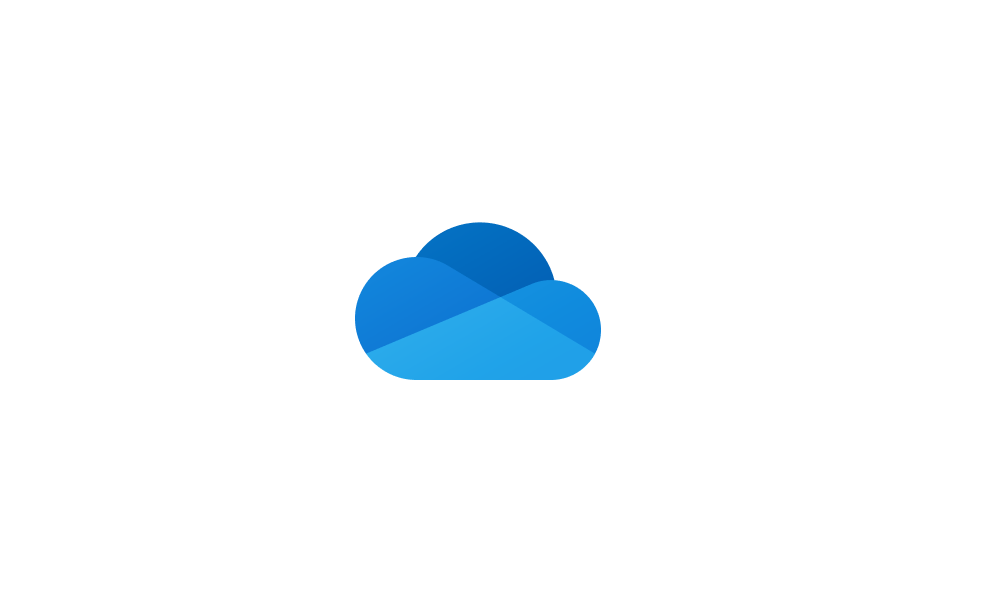WonderingHpUser
New member
- Local time
- 4:05 PM
- Posts
- 3
- OS
- Windows 11 Home 22H2
I am the only user/Admin and have full rights/privs to everything. I'm attempting to restore default locations away from OneDrive. The only persisting problem is I can't restore the file explorer location link for Pictures nor rid of the reappearing \OneDrive\Pictures\..". I've removed OneDrive in its entirety, to the best of my abilities and yet "C:\Users\InsertUserNameHere\OneDrive\.." continuously reappears despite me deleting it. It gives me errors/pop-ups when I attempt to restore default location within Properties for folder. I've attached images for reference.
Does anyone know what's going on or could help? Please let me know If I can give anymore information.
Does anyone know what's going on or could help? Please let me know If I can give anymore information.
- Windows Build/Version
- Win11 Home 22H2 22621.1344
Attachments
-
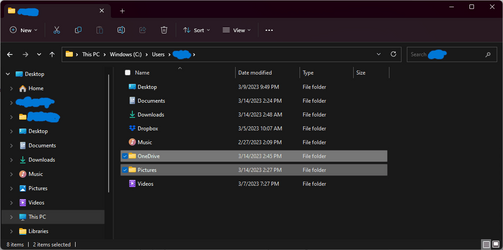 Screenshot 2023-03-14 145334.png20.4 KB · Views: 2
Screenshot 2023-03-14 145334.png20.4 KB · Views: 2 -
 Screenshot 2023-03-14 142354.png6.9 KB · Views: 2
Screenshot 2023-03-14 142354.png6.9 KB · Views: 2 -
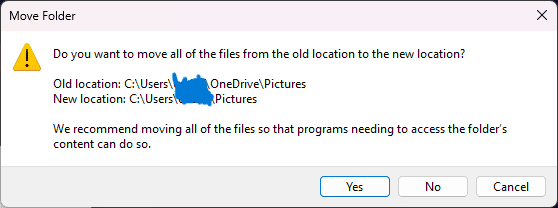 Screenshot 2023-03-14 142358.png4.7 KB · Views: 2
Screenshot 2023-03-14 142358.png4.7 KB · Views: 2 -
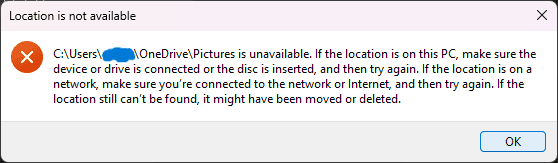 Screenshot 2023-03-14 142322.png4.5 KB · Views: 2
Screenshot 2023-03-14 142322.png4.5 KB · Views: 2 -
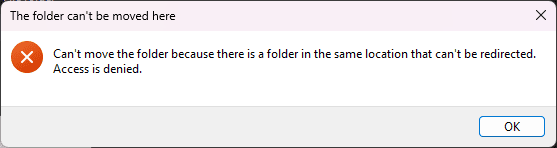 Screenshot 2023-03-14 142409.png3 KB · Views: 2
Screenshot 2023-03-14 142409.png3 KB · Views: 2 -
 Screenshot 2023-03-14 142350.png7.5 KB · Views: 2
Screenshot 2023-03-14 142350.png7.5 KB · Views: 2
My Computer
System One
-
- OS
- Windows 11 Home 22H2
- Computer type
- Laptop
- Manufacturer/Model
- HP
- CPU
- 12th Gen Intel(R) Core(TM) i5-1235U 1.30 GHz
- Memory
- 8GB