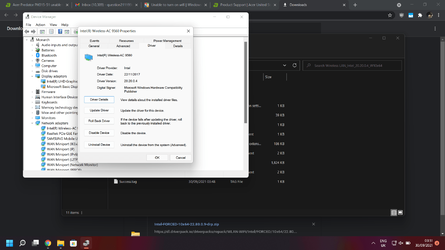Hello , I recently did a windows 11 clean install and since then I am unable to turn on wifi or scan for any networks. I have tried network reset , netsh reset , uninstalling drivers , check services.msc for WLAN-autoconfig, using windows store apps to turn on wifi but nothing has helped so far.
I can see a Wifi adapter in adapter settings but cannot turn on wifi
My Laptop Acer predator helios 300 2018 model PH315-51
My wifi card is Intel AC 9560 160mhz using lastest intel drivers 22.70.0.6
I can use ethernet or mobile tether but not wifi.
Windows troubleshoot show I need to turn on wifi but I did not find any such option in BIOS also my laptop only has fn+F3 for airplane mode and nothing specifically for wifi.
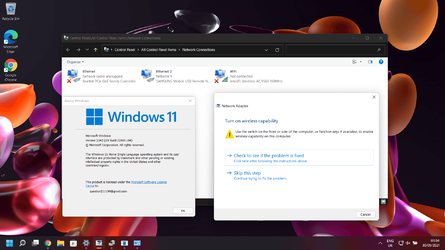

I can see a Wifi adapter in adapter settings but cannot turn on wifi
My Laptop Acer predator helios 300 2018 model PH315-51
My wifi card is Intel AC 9560 160mhz using lastest intel drivers 22.70.0.6
I can use ethernet or mobile tether but not wifi.
Windows troubleshoot show I need to turn on wifi but I did not find any such option in BIOS also my laptop only has fn+F3 for airplane mode and nothing specifically for wifi.
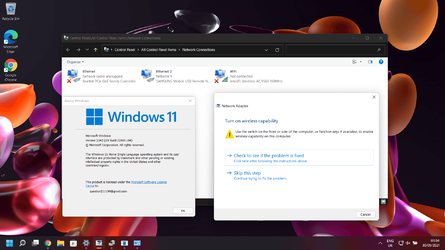

- Windows Build/Version
- 22000.194
My Computer
System One
-
- OS
- Windows 11
- Computer type
- Laptop
- Manufacturer/Model
- Acer Predator helios 300 PH315-51