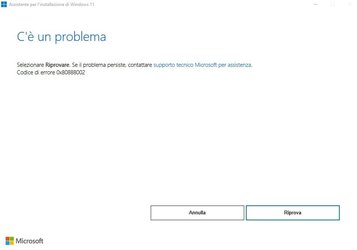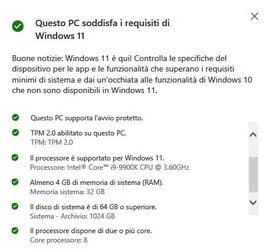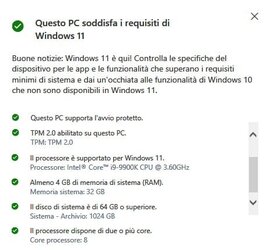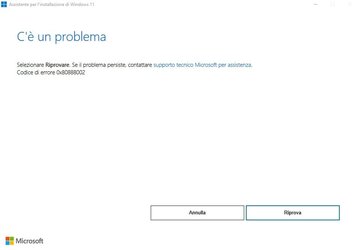good evening yesterday I tried to update my computer with windows 11 21h1 to the latest build 22h2 through the windows 11 assistant but after checking the hardware compatibility with a positive outcome the installation stopped with the message "there is a problem select and try again. if the problem persists contact microsoft technical support for assistance error code 0x80888002 "I have already tried unsuccessfully to disable the antivirus to run sfc and DSIM to repair any corrupt system files to restart windows 11 disabling all services not microsoft via msconfig but the error message is always present and the update crashes. I thank anyone in advance who can give me a solution
this my build hw
cpu intel i9900k
mb Gigabyte Z390 Aorus Pro WiFi bios f12
ram 32gb ddr4 3000 mhz
psu corsair 750w 80+
ssd sabrent nvme 1tb
ssd kingston 240gb sata III
hd seagate 2 TB, 7200 RPM, SATA-III
hd toshiba 1 TB, 7200 RPM, SATA-III
video card Radeon RX 570 4 GB ddr5
pioneer BD-RW BDR-209D
S.O. windows 11 21H2 pro 22000.1042
security kaspersky total security 21.3.10.391
this my build hw
cpu intel i9900k
mb Gigabyte Z390 Aorus Pro WiFi bios f12
ram 32gb ddr4 3000 mhz
psu corsair 750w 80+
ssd sabrent nvme 1tb
ssd kingston 240gb sata III
hd seagate 2 TB, 7200 RPM, SATA-III
hd toshiba 1 TB, 7200 RPM, SATA-III
video card Radeon RX 570 4 GB ddr5
pioneer BD-RW BDR-209D
S.O. windows 11 21H2 pro 22000.1042
security kaspersky total security 21.3.10.391
- Windows Build/Version
- Windows 11 Pro 21H2 build 22000.1042
Attachments
My Computer
System One
-
- OS
- Windows 11 Pro 24h2 26100.3194
- Computer type
- PC/Desktop
- CPU
- i9-13900K
- Motherboard
- gigabyte z790 aorus elite ax atx lga1700
- Memory
- Corsair Vengeance 32 GB (2 x 16 GB) DDR5-6000 CL30
- Graphics Card(s)
- Gigabyte Gaming Video Card OC REV 2.0 GeForce RTX 3060 12GB DDR6
- Sound Card
- realtek
- Monitor(s) Displays
- acer 27"
- Screen Resolution
- 2560x1440
- Hard Drives
- 1st Samsung 980 Pro 1 TB M.2-2280 PCle 4.0 x4 NVME Solid State Drive
2nd storage SSD Kingston Sata 240GB
3rd Storage Sabrent 1 TB M.2-2280 NVME SOLID State Drive
4th Storage HDD Seagate 2TB SATA
- PSU
- Corsair RM850E (2023) 850 W 80+ Gold Certified Fully Modular ATX
- Case
- corsair
- Cooling
- NCUTUA NH-D15 Chromax.Black 82.52 CFM CPU Cooler
- Browser
- chrome
- Antivirus
- norton 360 for gamers
- Other Info
- pioneer BD-RW BDR-209D