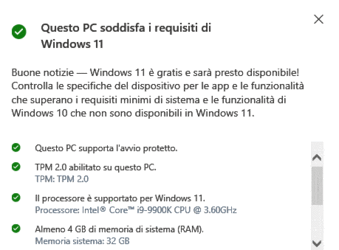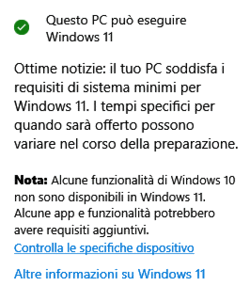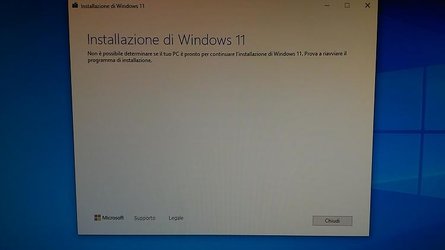ironmax73
Active member
- Local time
- 4:58 PM
- Posts
- 5
- OS
- Win11 pro 22h2 Windows 11 Pro 22H2 build 22621.2506
good evening everyone I just downloaded and created the windows 11 media creation tool and tried to upgrade from windows 10 Pro x64 Edition Version 21H1Build operating system 19043.1266 to windows 11 but the wizard stops and showing me the following message "it is not possible to determine if your pc is ready to continue installing windows 11. try restarting the installer" there is a problem select retry if the problem persists contact microsoft support for assistance error code 0x80070002
my pc has all the software and hardware requirements to upgrade to windows 11 i also received the notification via windows update and i also used the microsoft integrity application to check compatibility but in any way i try to update installation assistant or Creating installation media o Downloading disk image (ISO) I always get the same error message... I have already tried unsuccessfully to run
1.the sfc / scannow
2.check DISM.exe / Online / Cleanup-image / Restorehealth
3.chkdsk / f / r
4.disinstallare Kaspersky
this is my configuration
Computer Type: PC/Desktop
System Manufacturer/Model Number: assembled
OS: windows 10 pro x64 build 21h1 build 19043.1266
CPU: OctalCore Intel Core i9-9900K, 4700 MHz (47 x 100)
Motherboard: Gigabyte Z390 Aorus Pro WiFi BIOS version : F11
Memory: 32704 MB (DDR4 SDRAM)
Graphics Card: Radeon RX 570 Series (4 GB)
Sound Card: Periferica audio Realtek ALC1220 @ Intel Cannon Point PCH - cAVS (Audio, Voice, Speech)
Hard Drives: 1.NVMe Sabrent (953 GB) 2.ST2000DM001-9YN164 (2 TB, 7200 RPM, SATA-III) 3.TOSHIBA DT01ACA100 (1 TB, 7200 RPM, SATA-III)
Browser: Chrome Build 94.0.4606.71 x64 bit
Antivirus: kaspersky total security 21.3.10.391(f)
is there anyone who can help me? thank you in advance
my pc has all the software and hardware requirements to upgrade to windows 11 i also received the notification via windows update and i also used the microsoft integrity application to check compatibility but in any way i try to update installation assistant or Creating installation media o Downloading disk image (ISO) I always get the same error message... I have already tried unsuccessfully to run
1.the sfc / scannow
2.check DISM.exe / Online / Cleanup-image / Restorehealth
3.chkdsk / f / r
4.disinstallare Kaspersky
this is my configuration
Computer Type: PC/Desktop
System Manufacturer/Model Number: assembled
OS: windows 10 pro x64 build 21h1 build 19043.1266
CPU: OctalCore Intel Core i9-9900K, 4700 MHz (47 x 100)
Motherboard: Gigabyte Z390 Aorus Pro WiFi BIOS version : F11
Memory: 32704 MB (DDR4 SDRAM)
Graphics Card: Radeon RX 570 Series (4 GB)
Sound Card: Periferica audio Realtek ALC1220 @ Intel Cannon Point PCH - cAVS (Audio, Voice, Speech)
Hard Drives: 1.NVMe Sabrent (953 GB) 2.ST2000DM001-9YN164 (2 TB, 7200 RPM, SATA-III) 3.TOSHIBA DT01ACA100 (1 TB, 7200 RPM, SATA-III)
Browser: Chrome Build 94.0.4606.71 x64 bit
Antivirus: kaspersky total security 21.3.10.391(f)
is there anyone who can help me? thank you in advance
- Windows Build/Version
- Windows 10 Pro Version 21H1 Data installation: 21/05/2021 Build s.o19043.1266 Windows Feature Experience Pack 120.2212.3920.0
Attachments
Last edited:
My Computer
System One
-
- OS
- Win11 pro 22h2 Windows 11 Pro 22H2 build 22621.2506
- Computer type
- PC/Desktop
- Manufacturer/Model
- assembled
- CPU
- Intel Core i9-13900K 3 GHz 24-Core
- Motherboard
- Gigabyte Z790 AORUS ELITE AX ATX LGA1700 Versione BIOS: FG
- Memory
- Corsair Vengeance 32 GB (2 x 16 GB) DDR5-6000 CL30
- Graphics Card(s)
- Gigabyte GAMING OC Rev 2.0 GeForce RTX 3060 12GB ddr6
- Sound Card
- Realtek ALC897 @ Intel Raptor Point-S PCH - HD Audio (Audio, Voice, Speech)
- Monitor(s) Displays
- acer xv271um3
- Screen Resolution
- uhd 2560x1440
- Hard Drives
- 1°Storage Samsung 980 Pro 1 TB M.2-2280 PCle 4.0 X4 NVME Solid State Drive
2°Storage ssd kingston sata 240gb
3°Storage Sabrent 1 TB M.2-2280 NVME Solid State Drive
4° Storage hdd seagate 2TB sata
- PSU
- Corsair RM850e (2023) 850 W 80+ Gold Certified Fully Modular ATX
- Case
- corsair 110q atx mid tower
- Cooling
- Noctua NH-D15 chromax.black 82.52 CFM
- Browser
- Chrome Build 119.0.6045.106 (Build ufficiale) x64 bit
- Antivirus
- kaspersky total security 21.14.5.462