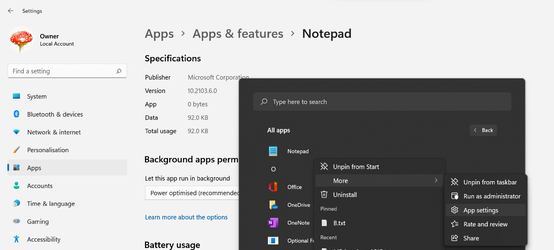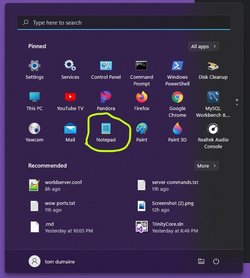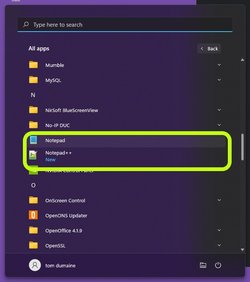- Local time
- 2:27 PM
- Posts
- 14,766
- OS
- Windows 11
notepad.exe will still be in System32 but you can't associate any protocols with it!
My Computers
System One System Two
-
- OS
- Windows 11
- Computer type
- PC/Desktop
- Manufacturer/Model
- ASUS ROG Strix
-
- Operating System
- Windows 11
- Computer type
- Laptop
- Manufacturer/Model
- ASUS VivoBook