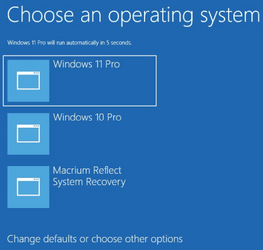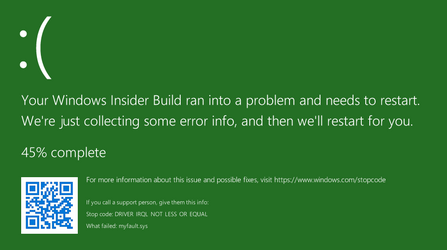cytherian
Well-known member
In my years of using Windows 10, I was pretty pleased with it. One thing in particular: STABILITY
I think out of all that time I used Windows 10 regularly, I experienced a BSOD about 2 or 3 times over the last 6 years. and that was sometimes hardware related (USB port). Overall, seriously stable.
Earlier this year, I bought an HP ZBook (a variant of their Elitebook) running Windows 11 Pro. It's a great notebook in many respects, especially for a reduction in size while having just as much screen real estate as my HP Pavilion (Windows 10). About 3 months into ownership, I had my first BSOD. Windows 11 has an impressive recovery system, so after a few reboots, everything was normal. But then, another month later and another BSOD. Usually while using Google Chrome (participating on forums), or Windows Explorer.
A few days ago, it happened again. And this time I had 3 in one day. In all of these instances I was either using Google Chrome or Windows Explorer, dealing with web pages or media files. However, the very last one was most peculiar. The file index was somehow corrupted, where my file search criteria was failing to turn up hits. I could see files by browsing without criteria, but none appeared with criteria. When trying to load some images, I got a dialog error saying the file could not be displayed. Then... BSOD. When it rebooted, a ScanDisk/CHKDSK like procedure was activated. Somehow some system file corruption must've happened on the SSD. When it finished, it rebooted, then applied an "install update". Once done I was able to log back in. I then went to Windows Update and saw there was another update pending. A firmware update from HP. So I had that applied. When I rebooted... my two user profiles were treated as if they were logging in for the first time. My primary account wouldn't recognize fingerprints. The PIN was stated as needing to be set up. So I select that and... I get a message that my PIN was "unable to be set at this time, try again" (or something to that effect). Thankfully Microsoft employs an authenticator app installed on smartphones. I was finally able to get to a screen where I was prompted to use it, and after matching a 2 digit code, I was authenticated. I could set my PIN and then set fingerprints.
All told, I would say I've had roughly 8 to 10 BSOD instances over the past 6 months. Is that... normal for Windows 11 (or Pro)?
Btw, side note: My mother's laptop is an HP Pavilion about 3 years old that has been running Windows 11 (standard). She doesn't have any crashes, but she had a terrible lag issue. The OS was painfully slow. Turns out the "Windows Widgets" feature was the culprit. When I uninstalled it, the laptop performance notably improved. On my ZBook, I have the "Windows Feature Experience Pack" installed... and I'm wondering, is that component known for instabilities?
I think out of all that time I used Windows 10 regularly, I experienced a BSOD about 2 or 3 times over the last 6 years. and that was sometimes hardware related (USB port). Overall, seriously stable.
Earlier this year, I bought an HP ZBook (a variant of their Elitebook) running Windows 11 Pro. It's a great notebook in many respects, especially for a reduction in size while having just as much screen real estate as my HP Pavilion (Windows 10). About 3 months into ownership, I had my first BSOD. Windows 11 has an impressive recovery system, so after a few reboots, everything was normal. But then, another month later and another BSOD. Usually while using Google Chrome (participating on forums), or Windows Explorer.
A few days ago, it happened again. And this time I had 3 in one day. In all of these instances I was either using Google Chrome or Windows Explorer, dealing with web pages or media files. However, the very last one was most peculiar. The file index was somehow corrupted, where my file search criteria was failing to turn up hits. I could see files by browsing without criteria, but none appeared with criteria. When trying to load some images, I got a dialog error saying the file could not be displayed. Then... BSOD. When it rebooted, a ScanDisk/CHKDSK like procedure was activated. Somehow some system file corruption must've happened on the SSD. When it finished, it rebooted, then applied an "install update". Once done I was able to log back in. I then went to Windows Update and saw there was another update pending. A firmware update from HP. So I had that applied. When I rebooted... my two user profiles were treated as if they were logging in for the first time. My primary account wouldn't recognize fingerprints. The PIN was stated as needing to be set up. So I select that and... I get a message that my PIN was "unable to be set at this time, try again" (or something to that effect). Thankfully Microsoft employs an authenticator app installed on smartphones. I was finally able to get to a screen where I was prompted to use it, and after matching a 2 digit code, I was authenticated. I could set my PIN and then set fingerprints.
All told, I would say I've had roughly 8 to 10 BSOD instances over the past 6 months. Is that... normal for Windows 11 (or Pro)?
Btw, side note: My mother's laptop is an HP Pavilion about 3 years old that has been running Windows 11 (standard). She doesn't have any crashes, but she had a terrible lag issue. The OS was painfully slow. Turns out the "Windows Widgets" feature was the culprit. When I uninstalled it, the laptop performance notably improved. On my ZBook, I have the "Windows Feature Experience Pack" installed... and I'm wondering, is that component known for instabilities?
- Windows Build/Version
- Windows 11 22H2, OS build 22621.1992
My Computers
System One System Two
-
- OS
- Windows 11 v. 22H2, Build 22621.2283
- Computer type
- Laptop
- Manufacturer/Model
- HP ZBook Firefly 15 G7
- CPU
- i7-10610U
- Memory
- 32Gb
- Graphics Card(s)
- Intel UHD 1GB
- Monitor(s) Displays
- 0
- Screen Resolution
- 3840x2160
- Hard Drives
- Samsung SSD 1TB
- Mouse
- Logitech MX Master Mouse
-
- Operating System
- Windows 10 v. 22H2, Build 19045.3448
- Computer type
- Laptop
- Manufacturer/Model
- HP / Pavilion 15-ab010nr
- CPU
- AMD A10-8700P, 10 Core 4C+6G, 1800Mhz, 2 cores, 4 logical processors
- Memory
- 16GB
- Graphics card(s)
- AMD Radeon R6 Graphics, 512MB RAM
- Screen Resolution
- 1366x768
- Hard Drives
- Samsung SSD EVO 860 1TB
- Mouse
- Logitech MX Master
- Browser
- Chrome, Opera, Edge
- Antivirus
- Windows Defender