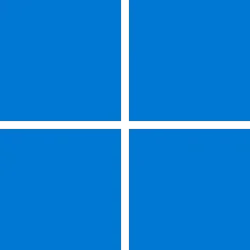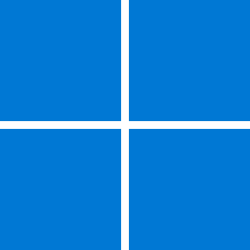I have 5 computers, all with Group Policy "Computer Configuration > Windows Components > Windows Update > Manage End user experience > Configure automatic updates" set to "2 - Notify for download and auto install". In the past - for many years - this has let me pick when I install maintenance. But for the past few months some maintenance gets automatically installed anyway.
The latest occurrence was just today. My "production" PC is pending restart for installation of 2023-12 Cumulative Update (KB5033375). On one of the other computers that maintenance is waiting for me to click "Download & install" (as is expected); on a 3rd computer it does not show up at all, and I don't have access to the other 2 computers to check right now. All computers are running Windows 11 Pro 22H2 build 22621.2715.
Is there something that can override that Group Policy? Or is there a bug in the implementation of that policy? This has happened 2 or 3 times on 2 of the computers in the past 6 months. I don't think it has ever happened on 2 computers for the same maintenance.
The latest occurrence was just today. My "production" PC is pending restart for installation of 2023-12 Cumulative Update (KB5033375). On one of the other computers that maintenance is waiting for me to click "Download & install" (as is expected); on a 3rd computer it does not show up at all, and I don't have access to the other 2 computers to check right now. All computers are running Windows 11 Pro 22H2 build 22621.2715.
Is there something that can override that Group Policy? Or is there a bug in the implementation of that policy? This has happened 2 or 3 times on 2 of the computers in the past 6 months. I don't think it has ever happened on 2 computers for the same maintenance.
My Computer
System One
-
- OS
- Windows 11
- Computer type
- PC/Desktop
- Manufacturer/Model
- Microsoft
- CPU
- Intel Core i5-8400
- Motherboard
- ASUS PRIME H370-PLUS
- Memory
- 16GB
- Graphics Card(s)
- Intel UHD Graphics 630
- Sound Card
- On board
- Monitor(s) Displays
- Samsung SyncMaster 2043BWX
- Screen Resolution
- 1680 x 1050
- Hard Drives
- Samsung SSD 850 256GB
WDC 1TB NVMe
WD 3TB external USB drive
- PSU
- I don't remember
- Case
- Corsair something-or-other
- Cooling
- Air CPU + 2 case fans
- Keyboard
- DAS S Pro (Cherry Brown)
- Mouse
- Logitech USB of some sort