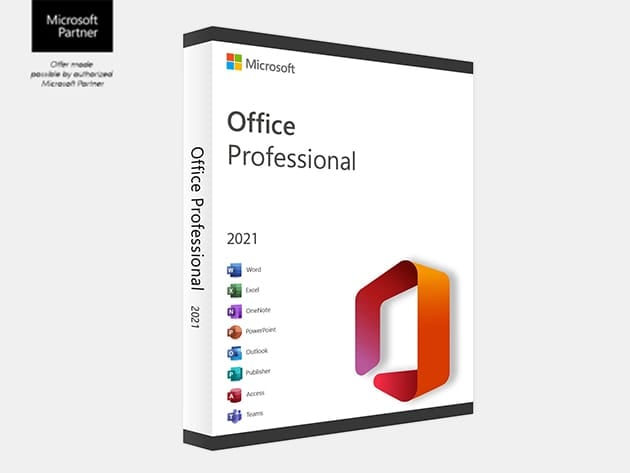Gurus,
Due to my laptop crashing I have had server problems with Windows 7 using Office 2016, Project Pro & Visio Pro.
All of the of the genuine software was purchased by me (in 2016) with Product Keys
The Windows 7 was preinstalled on my Vaio laptop, OEM.
The laptop is unstable so since I purchased it in 2011 I am suspecting hardware issues.
I have some questions…
Background - I have purchased a new Asus Laptop with Windows 11 preinstalled.
Also there appears to be a “trial” Office 365 installed.
I have tried to install the above Office 2016, Project Pro & Visio Pro software with Click and Run but receive that message that due to the preinstalled Office 365 being 64 Bit and my purchased software being 32 Bit no installation is possible.
I am reluctant to buy into Office 365.
/1/ If I uninstall the preinstalled Office 365 and then Click & Run the above software would the links still be valid?
/2/ If the links are no longer valid is there a purchasing scheme I can get this software at a discount?
Any suggestions on how to overcome this issue would be welcomed.
Regards
John
Due to my laptop crashing I have had server problems with Windows 7 using Office 2016, Project Pro & Visio Pro.
All of the of the genuine software was purchased by me (in 2016) with Product Keys
The Windows 7 was preinstalled on my Vaio laptop, OEM.
The laptop is unstable so since I purchased it in 2011 I am suspecting hardware issues.
I have some questions…
Background - I have purchased a new Asus Laptop with Windows 11 preinstalled.
Also there appears to be a “trial” Office 365 installed.
I have tried to install the above Office 2016, Project Pro & Visio Pro software with Click and Run but receive that message that due to the preinstalled Office 365 being 64 Bit and my purchased software being 32 Bit no installation is possible.
I am reluctant to buy into Office 365.
/1/ If I uninstall the preinstalled Office 365 and then Click & Run the above software would the links still be valid?
/2/ If the links are no longer valid is there a purchasing scheme I can get this software at a discount?
Any suggestions on how to overcome this issue would be welcomed.
Regards
John
- Windows Build/Version
- Windows 11
My Computer
System One
-
- OS
- Windows 11