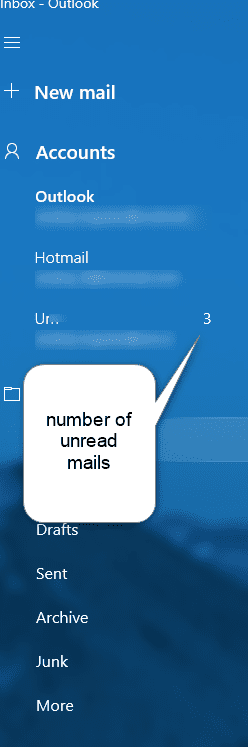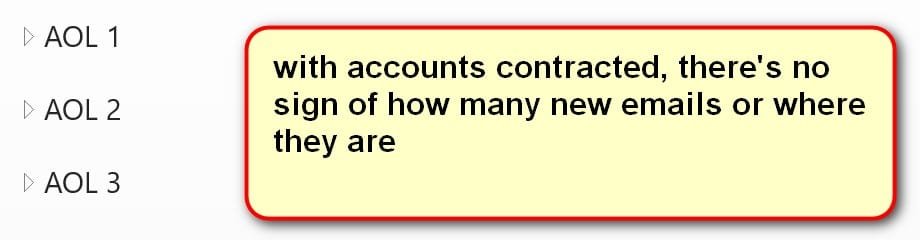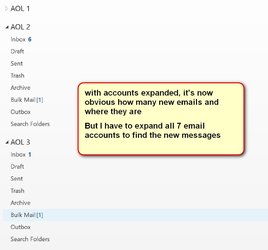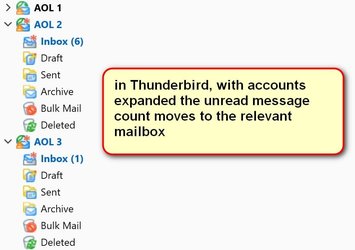oldbaldrick
Well-known member
- Local time
- 8:22 AM
- Posts
- 4
- OS
- Windows 11
I'm using Outlook (part of Office 2019 Pro Plus) as my email client.
I get the brown envelope notification of new email in the taskbar, but when I go to the app there is no notification of new mail against any email account. With 7 email accounts, I have to click the flippy-triangle for each account until I find the new email. When using Thunderbird or Apple Mail, there is always a 'New Mail' badge against the relevant email account. Having scoured the settings, I can find no way to activate this…
I get the brown envelope notification of new email in the taskbar, but when I go to the app there is no notification of new mail against any email account. With 7 email accounts, I have to click the flippy-triangle for each account until I find the new email. When using Thunderbird or Apple Mail, there is always a 'New Mail' badge against the relevant email account. Having scoured the settings, I can find no way to activate this…
- Windows Build/Version
- Windows 11 V. 21H2
My Computer
System One
-
- OS
- Windows 11
- Computer type
- Tablet
- Manufacturer/Model
- Microsoft Surface Pro 7
- CPU
- i7
- Memory
- 16gb
- Hard Drives
- 256gb