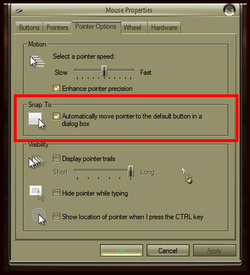I have been using X-mouse type feature with Windows for as long as I can remember, possibly Windows 95 and definitely Windows 7. A few months before Windows 11 was released (within Windows 10) Insider program, Microsoft updated something that made mouse clicking automatically move the mouse pointer the middle of clicked application. For example, when clicking Start, the mouse pointer will automatically move to the middle of the Start window. Click an application and the mouse pointer moves to the middle of that application. I opted out of Insider Preview and went back to the prior release of Windows 10. A month or two later, the mouse pointer moves stated again. It has persisted into Windows 11. I believe this "feature" was implemented to help Touch Screen or Tablets.
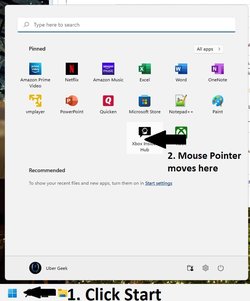
This only happens when I enable X-mouse type feature:
1. Control Panel, Ease of Access Center, Make the mouse easier to use...
 Activate the window by hovering over it with the mouse.
Activate the window by hovering over it with the mouse.
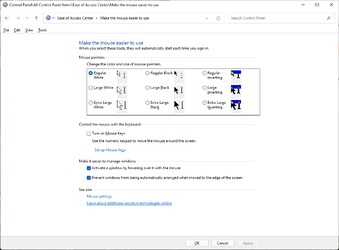
2. Edit Registry to disable Application pop-forward when hovering over a non-active application.
Computer\HKEY_CURRENT_USER\Control Panel\Desktop\UserPreferenceMask
Set bit two to a one. Default value for the word begins with 9f. mine is now df. Bit 2 is "Menu Animation", a 0 = Mouse pops active window over other windows, 1 will disable pop when activated.
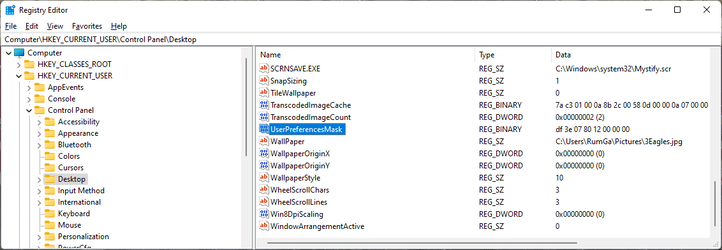
The biggest problem with this feature is when clicking the notification (clock/date) and the mouse moves to 0.0 (upper left corner of the desktop). Right clicking application icons will move the mouse to Start or top left corner of the pop'd menu for that application.
I have spoke to Microsoft's support and gave them a remote desktop access so they can experience this. They were useless. Disabling this feature and the mouse pointer works as expected, move the mouse to move the mouse pointer. The difficulty for me is I have to change my mouse usage habit.
Prognosis:
I believe Microsoft updated UserPreferenceMask, or another D-word within Desktop registry entry but I cannot find any new documentation that refers to the Mouse.
I have tried other mice so it is not the Logitech mouse I am using.
New installation of Windows 11, Before adding any additional drivers or software, I changed mouse feature and perform the above and the pointer moves unexpectedly.
Goal:
Stop the Mouse Pointer from Automatically moving after clicking an application.
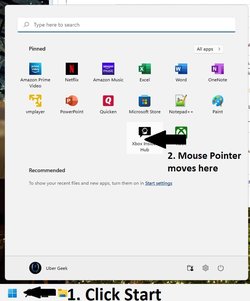
This only happens when I enable X-mouse type feature:
1. Control Panel, Ease of Access Center, Make the mouse easier to use...
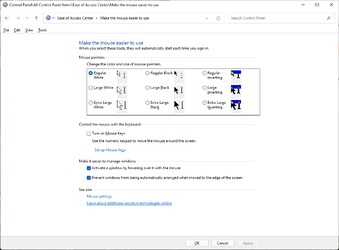
2. Edit Registry to disable Application pop-forward when hovering over a non-active application.
Computer\HKEY_CURRENT_USER\Control Panel\Desktop\UserPreferenceMask
Set bit two to a one. Default value for the word begins with 9f. mine is now df. Bit 2 is "Menu Animation", a 0 = Mouse pops active window over other windows, 1 will disable pop when activated.
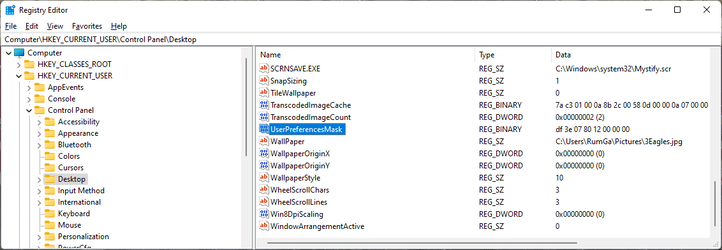
The biggest problem with this feature is when clicking the notification (clock/date) and the mouse moves to 0.0 (upper left corner of the desktop). Right clicking application icons will move the mouse to Start or top left corner of the pop'd menu for that application.
I have spoke to Microsoft's support and gave them a remote desktop access so they can experience this. They were useless. Disabling this feature and the mouse pointer works as expected, move the mouse to move the mouse pointer. The difficulty for me is I have to change my mouse usage habit.
Prognosis:
I believe Microsoft updated UserPreferenceMask, or another D-word within Desktop registry entry but I cannot find any new documentation that refers to the Mouse.
I have tried other mice so it is not the Logitech mouse I am using.
New installation of Windows 11, Before adding any additional drivers or software, I changed mouse feature and perform the above and the pointer moves unexpectedly.
Goal:
Stop the Mouse Pointer from Automatically moving after clicking an application.
My Computer
System One
-
- OS
- Windows 11
- Computer type
- PC/Desktop
- Manufacturer/Model
- Alienware
- CPU
- 10th Gen Core i7
- Memory
- 32GB
- Graphics Card(s)
- RTX3080
- Screen Resolution
- 4k
- Keyboard
- Logi
- Mouse
- Logi G604