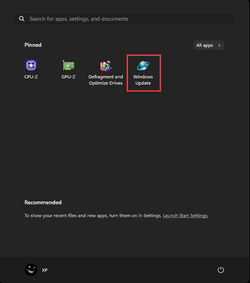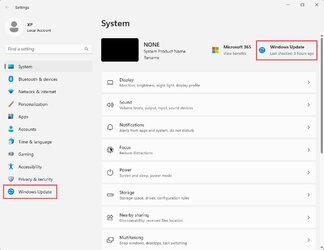PennsyNut
Active member
When I open the start menu, and click the on/off button, it comes up with "update and shut down" or "update and restart".
I have repeatedly tried both. And the PC will not update. I simply goes off/restart or off/reboot, etc. I've tried this numerous times now and get no changes. What is wrong?
I have repeatedly tried both. And the PC will not update. I simply goes off/restart or off/reboot, etc. I've tried this numerous times now and get no changes. What is wrong?
My Computer
System One
-
- OS
- Windows 11 Home 64-bit
- Computer type
- PC/Desktop
- Manufacturer/Model
- HP
- CPU
- AMD K19 12 core
- Motherboard
- HP 8906
- Memory
- 2TB HDD + 238 SSD
- Graphics Card(s)
- AMD Radeon
- Sound Card
- Realtrek HD Audio
- Monitor(s) Displays
- Sceptre
- Screen Resolution
- 1920x1080
- Hard Drives
- WDC WS20EZ..... & KBG50ZNV.....
- Cooling
- ? has a fan!
- Keyboard
- Lenovo
- Mouse
- onn optical
- Internet Speed
- 15
- Browser
- default Firefox back up Edge/instead of chrome
- Antivirus
- ESET