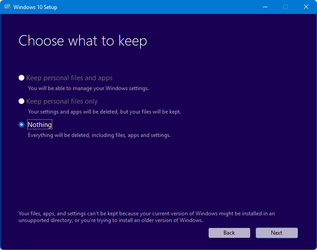unusedusername
Member
- Local time
- 5:12 PM
- Posts
- 8
- OS
- Yes
Hello folks. I've recently bought some laptops that came with 11 preinstalled. I'm wondering if it's possible to upgrade these to 10 (or better still, 7) without shelling out for a new OS for each machine? At this stage I'm inclined to run linux and virtualise the 10 install from the machines I'm replacing.
Cheers.
Cheers.
My Computer
System One
-
- OS
- Yes
- Computer type
- Laptop
- Manufacturer/Model
- Laptop
- CPU
- Yes
- Motherboard
- Yes
- Memory
- Yes
- Graphics Card(s)
- Yes
- Sound Card
- Yes
- Monitor(s) Displays
- Yes
- Screen Resolution
- Pass
- Hard Drives
- SSD
- PSU
- Yes
- Case
- More of a sleeve really
- Cooling
- I blow on it
- Keyboard
- Yes
- Mouse
- No
- Internet Speed
- Varies
- Browser
- Yes
- Antivirus
- No