- Local time
- 4:54 PM
- Posts
- 3,364
- Location
- San Francisco, California USA
- OS
- Windows XP/7/8/8.1/10/11, Linux, Android, FreeBSD Unix
Killer Networks which is a product name of the company Rivet Networks no longer exists as Intel bought them out over 3 years ago and they do not explain or test their releases in the way we want.Registered this account just to say thanks.
After 3 agonizing days of trying to figure out what was wrong with my 800/200 internet connection - download was fine (797Mbps, but upload at a 28.8k dial-up speed of 0.1Mbps); finally found this thread which pointed me in the right direction. Only my main PC was affected, with none of my other devices at home.
Man, i thought it was everything from a bad windows update, adaptor setting, fried network card (which somehow only affected upload), router issue, even Unifi AP settings, and even physical network cable to almost give up then find it was this janky Killer Prioritisation Engine...
Just hope that Killer Networks either explain or test their releases next time... throttling to like 0.1Mbps is just insane in this day & age.
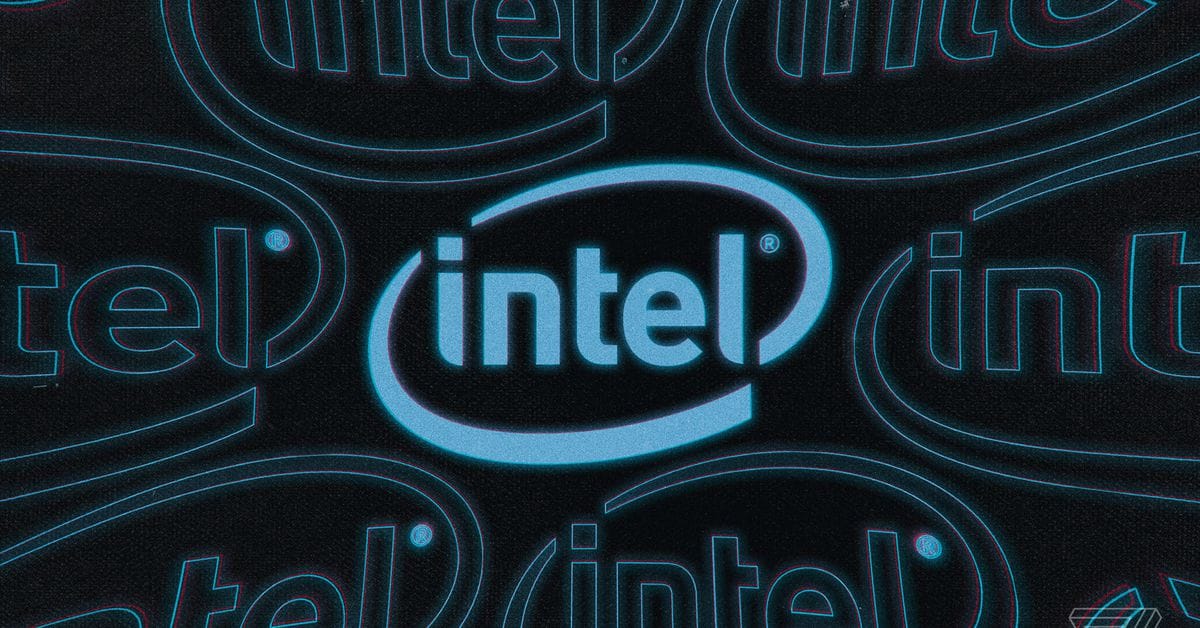
Intel is acquiring the company behind Killer gaming networking cards
Intel’s network cards may soon be better for gaming
My Computer
System One
-
- OS
- Windows XP/7/8/8.1/10/11, Linux, Android, FreeBSD Unix
- Computer type
- Laptop
- Manufacturer/Model
- Dell XPS 15 9570
- CPU
- Intel® Core™ i7-8750H 8th Gen 2.2Ghz up to 4.1Ghz
- Motherboard
- Dell XPS 15 9570
- Memory
- 64GB using 2x32GB CL16 Mushkin redLine modules
- Graphics Card(s)
- Intel UHD 630 & NVIDIA GeForce GTX 1050 Ti with 4GB DDR5
- Sound Card
- Realtek ALC3266-CG
- Monitor(s) Displays
- 15.6" 4K Touch UltraHD 3840x2160 made by Sharp
- Screen Resolution
- 3840x2160
- Hard Drives
- Toshiba KXG60ZNV1T02 NVMe 1TB SSD
- PSU
- Dell XPS 15 9570
- Case
- Dell XPS 15 9570
- Cooling
- Stock
- Keyboard
- Stock
- Mouse
- SwitftPoint ProPoint
- Internet Speed
- Comcast/XFinity 1.44Gbps/42.5Mbps
- Browser
- Microsoft EDGE (Chromium based) & Google Chrome
- Antivirus
- Windows Defender that came with Windows





