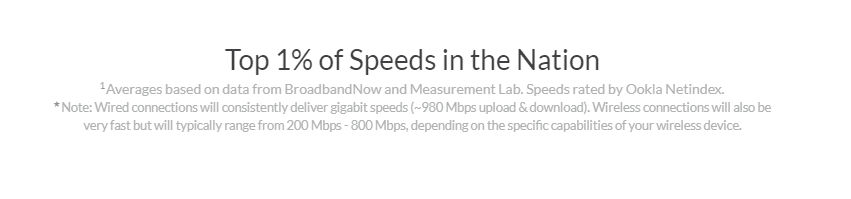That's your problem. KILLER! It all Killer Networking does is kill your connection with their bloatware Killer control center and services. On paper, it caps your bandwidth to prioritize it for other things (as if it knows where to give the most bandwidth to!!) which is not even needed at this day and age with people having fast internet. Maybe this feature was useful back in the 56kbps modem days.
Press Win + R to pull up the Run Dialogue Box
type services.msc then hit ENTER
look for all KILLER related services, double click on each one and set it to DISABLED
In your start menu also, type Killer and uninstall the KILLER Control Center
Reboot and watch your internet com back to life!
PS: this is the number one problem we get in our support help desk and on Reddit forums. KILLER should be killed for good!
Press Win + R to pull up the Run Dialogue Box
type services.msc then hit ENTER
look for all KILLER related services, double click on each one and set it to DISABLED
In your start menu also, type Killer and uninstall the KILLER Control Center
Reboot and watch your internet com back to life!
PS: this is the number one problem we get in our support help desk and on Reddit forums. KILLER should be killed for good!
My Computers
System One System Two
-
- OS
- Windows 11 Education
- Computer type
- Laptop
- Manufacturer/Model
- ASUS ROG Strix SCAR 16 G635LX
- CPU
- Intel Core Ultra 9 275HX
- Motherboard
- ASUS
- Memory
- SK Hynix 64GB DDR5-5600MHz RAM
- Graphics Card(s)
- GeForce RTX 5090 24 GB GDDR7 VRAM
- Sound Card
- Dolby Atmos-powered speakers - 2 tweeters and 3 downward firing woofers
- Monitor(s) Displays
- AOC Agon PRO AG274QZM QHD Mini-LED Monitor
- Screen Resolution
- QHD (2560x1440)
- Hard Drives
- 2x WD_BLACK SN850X 8TB SSDs (RAID 0)
- PSU
- 280W AC Power Adapter
- Cooling
- Noctua NT-H2 + Fujipoly Extreme Thermal Pads + Razer Laptop Cooling Pad
- Keyboard
- Razer BlackWidow V4 X
- Mouse
- Razer Basilisk V3 X HyperSpeed
- Internet Speed
- 1 GBPS Down / 330 MBPS Up
- Browser
- Google Chrome
- Antivirus
- Avast Premium Security
-
- Operating System
- Windows 11 Pro
- Computer type
- Laptop
- Manufacturer/Model
- Dell XPS 15 9500
- CPU
- Intel i7-10875H
- Memory
- Kingston FURY Impact 64 GB 3200 MHz DDR4 RAM
- Graphics card(s)
- nVIDIA GeForce GTX 1650 Ti Max-Q w/ 4 GB GDDR6
- Sound Card
- Realtek
- Monitor(s) Displays
- 15.6 UHD+ Touch, InfinityEdge, 500-nits, Anti-Reflecitve
- Screen Resolution
- 3840 x 2400
- Hard Drives
- Samsung 990 PRO 2TB + 4TB SSDs
- PSU
- Dell 130W Laptop Charger USB C Type C AC Adapter
- Cooling
- Noctua NT-H2 Thermal Paste on CPU + GPU
- Mouse
- Logitech MX Anywhere 3
- Internet Speed
- 1 GBPS Down / 350 MBPS Up
- Browser
- Google Chrome
- Antivirus
- Avast Free Antivirus