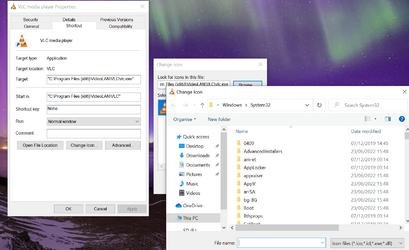- Local time
- 5:14 AM
- Posts
- 5,114
- Location
- Hafnarfjörður IS
- OS
- Windows XP,10,11 Linux (Fedora 42&43 pre-release,Arch Linux)
I think again at least for short cuts -- go into properties, select the icon and point to your .ico file.Hello all
I Think I might have got lost in the Filing System here ? but here's an update, If I'm in the right place
Have managed to find all the Windows 10 Icons and have them saved In a Fie on my Desktop.
Question now is please, how do I get these Icons into the Windows 11 Folders to replace the Windows 11 Icons.
Many thanks.
Paul.
You'll have to do it for each application -- and for those "Tiled ones" not sure.
Cheers
jimbo
My Computer
System One
-
- OS
- Windows XP,10,11 Linux (Fedora 42&43 pre-release,Arch Linux)
- Computer type
- PC/Desktop
- CPU
- 2 X Intel i7
- Screen Resolution
- 4KUHD X 2