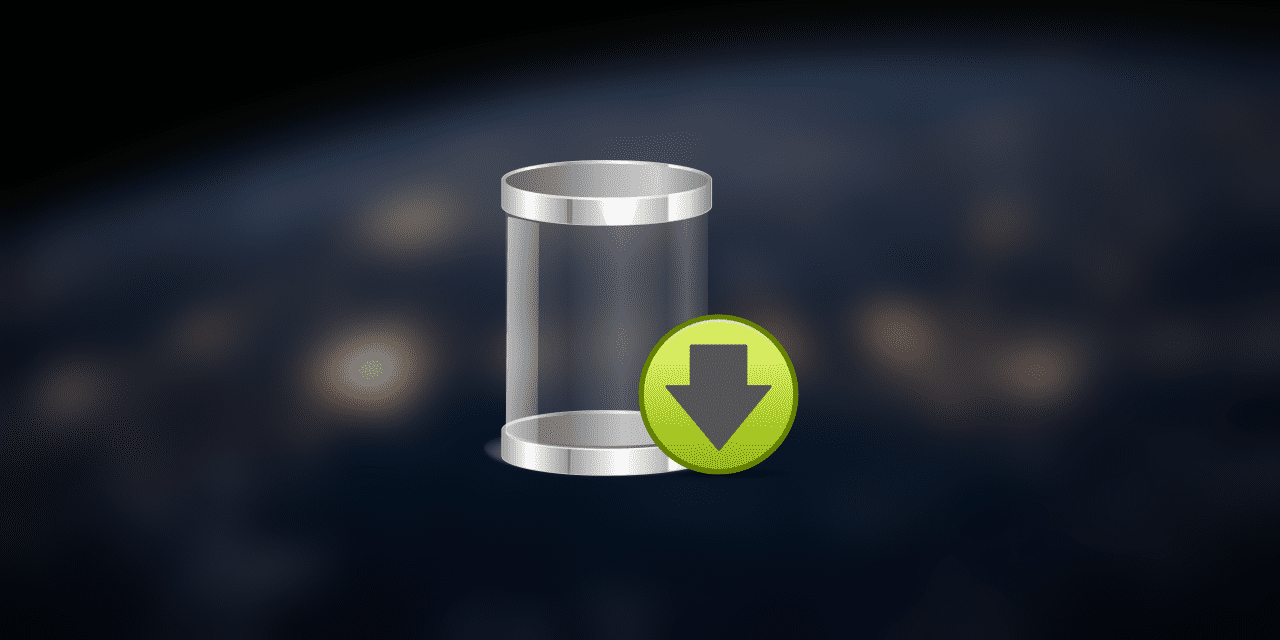I would always use and install such an program and the resulting ISO on a protected environment like VirtualBox (VB). Yesterday I downloaded the last version (23545.1000) of the NL Home Edition AMD64 from the new UUP site. I did that also via a Win11 version on my VB. So there's no danger of getting some infection in my normal system.
Did the convert to ISO in a VB Win11 environment too. Takes some time (ca 45 min.), more than in a normal system, because the VB - Windows is much slower (4 cpu's). Copied the resulting ISO to my (SSD) drive from where I install VB Windows testversions.
After that I just clicked away the VirtualBox without saving the snapshot.
After that I installed the new Windows version in VB, never did this before (not from a development version, only official downloads). Must say it worked wonderful! Could use the testversion without having any insider account.
Could test the changes to the new File Explorer, about which is written rather much, because it would have changed fully. It tuned out to be better than I feared, but that's another subject, would not fit in this topic.
Did the convert to ISO in a VB Win11 environment too. Takes some time (ca 45 min.), more than in a normal system, because the VB - Windows is much slower (4 cpu's). Copied the resulting ISO to my (SSD) drive from where I install VB Windows testversions.
After that I just clicked away the VirtualBox without saving the snapshot.
After that I installed the new Windows version in VB, never did this before (not from a development version, only official downloads). Must say it worked wonderful! Could use the testversion without having any insider account.
Could test the changes to the new File Explorer, about which is written rather much, because it would have changed fully. It tuned out to be better than I feared, but that's another subject, would not fit in this topic.
My Computer
System One
-
- OS
- Windows 11 Pro 24H2 26100.3915
- Computer type
- PC/Desktop
- Manufacturer/Model
- Build by vendor to my specs
- CPU
- AMD Ryzen 7 5700G
- Motherboard
- MSI PRO B550M-P Gen3
- Memory
- Kingston FURY Beast 2x16GB DIMM DDR4 2666 CL16
- Graphics Card(s)
- MSI GeForce GT 730 2GB LP V1
- Sound Card
- Creative Sound Blaster Audigy FX
- Monitor(s) Displays
- Samsung S24E450F 24"
- Screen Resolution
- 1920 x 1080
- Hard Drives
- 1. SSD Crucial P5 Plus 500GB PCIe M.2
2. SSD-SATA Crucial MX500-2TB
- PSU
- Corsair CV650W
- Case
- Cooler Master Silencio S400
- Cooling
- Cooler Master Hyper H412R with Be Quiet Pure Wings 2 PWM BL038 fan
- Keyboard
- Cherry Stream (wired, scissor keys)
- Mouse
- Asus WT465 (wireless)
- Internet Speed
- 70 Mbps down / 80 Mbps up
- Browser
- Firefox 130.0
- Antivirus
- Windows Defender
- Other Info
- Router: FRITZBox 7490
Oracle VirtualBox 7 for testing software on Win 10 or 11