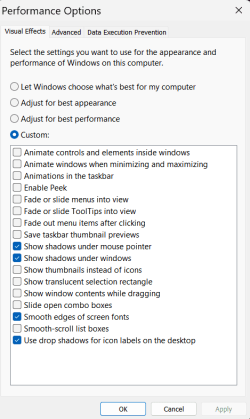W11 23H2 Build 22631.4317
I have over 1,000 video clips that I have recently uploaded to my PC from my cameras. They are all MP4. When I open their folder the video symbols appear, in this case the VLC cone symbol. The computer then displays the egg timer while the symbols are being replaced with the preview pictures but this has taken ages. The previews are appearing at the rate of around 4 per second at their best with the occasional pause of a few seconds but mostly it is 2 seconds per file. I am writing this post and the egg timer is still there. Around 20 minutes and still loading.
I have a fairly high spec PC with Ryzen 9 3900XT, 32GB RAM, NVIDIA GeForce RTX 3060Ti.
Can anyone point me in the right direction of what to check, or maybe this is normal. I'm sure video clips didn't used to take this long.
25 minutes and still loading.
I should add, the CPU meter is at 1%, the hard drive with the files is at 100%.
I have over 1,000 video clips that I have recently uploaded to my PC from my cameras. They are all MP4. When I open their folder the video symbols appear, in this case the VLC cone symbol. The computer then displays the egg timer while the symbols are being replaced with the preview pictures but this has taken ages. The previews are appearing at the rate of around 4 per second at their best with the occasional pause of a few seconds but mostly it is 2 seconds per file. I am writing this post and the egg timer is still there. Around 20 minutes and still loading.
I have a fairly high spec PC with Ryzen 9 3900XT, 32GB RAM, NVIDIA GeForce RTX 3060Ti.
Can anyone point me in the right direction of what to check, or maybe this is normal. I'm sure video clips didn't used to take this long.
25 minutes and still loading.
I should add, the CPU meter is at 1%, the hard drive with the files is at 100%.
My Computer
System One
-
- OS
- W11
- Computer type
- PC/Desktop
- Manufacturer/Model
- PC Specialist
- CPU
- 3.80 gigahertz AMD Ryzen 9 3900XT 12-Core
- Motherboard
- ASUSTeK COMPUTER INC. TUF GAMING X570-PLUS Rev X.0x
- Memory
- 32684 Megabytes
- Graphics Card(s)
- NVIDIA GeForce RTX 3060 Ti
- Monitor(s) Displays
- ViewSonic VX3276-QHD (x2)
- Hard Drives
- 1TB PCS PCIe M.2 SSD
ST8000DM004-2CX188 (8001.56 GB)
WDC WD30EZRX-00DC0B0 (3000.59 GB)
WDC WD30EZRX-00SPEB0 (3000.59 GB)
- Cooling
- Water cooled
- Keyboard
- Logitech
- Mouse
- Logitech
- Internet Speed
- 56