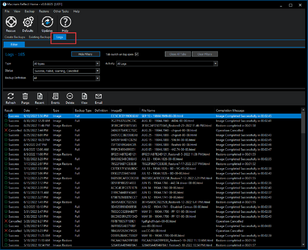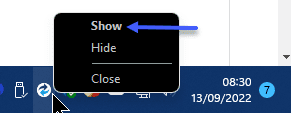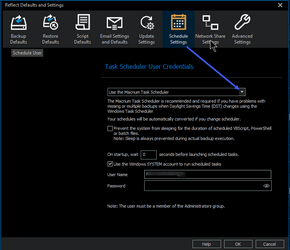- Local time
- 9:14 PM
- Posts
- 269
- OS
- Win11
Is there a way to see what Macrium is doing, in particular how long the backup has to run when Macrium starts a scheduled backup?
I had a differential backup start this morning automatically, and I wanted to close down the laptop, therefore opened Macrium to see how long the activity would take, but Macrium doesn't seem to show as an activity when run from the scheduler as a system task. Fortunately it finished quite quickly, however when it does a monthly full backup that won't be quick and being able to see if it is going to take 10 mins or 30 mins would be useful.
Does anyone know how to view the activities when they are being run like this?
Thanks
I had a differential backup start this morning automatically, and I wanted to close down the laptop, therefore opened Macrium to see how long the activity would take, but Macrium doesn't seem to show as an activity when run from the scheduler as a system task. Fortunately it finished quite quickly, however when it does a monthly full backup that won't be quick and being able to see if it is going to take 10 mins or 30 mins would be useful.
Does anyone know how to view the activities when they are being run like this?
Thanks
My Computer
System One
-
- OS
- Win11
- Computer type
- Laptop
- Manufacturer/Model
- Dell Latitude 7530
- CPU
- Intel(R) Core(TM) i7-1265u
- Memory
- 16Gb