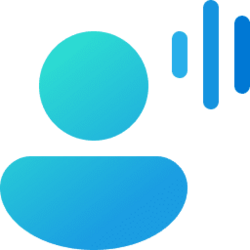GollyRojer
Active member
- Local time
- 6:59 AM
- Posts
- 5
- OS
- Windows 11
I use a password manager. Every time it starts, it requires a 16-character master password, and of course, I can't use it to insert its own password. I'm tired of typing that sucker, so I created a shortcut for it in Voice Access. The shortcut works fine for regular text, but when I tell VA to insert it in a password field, it gives the message, "To securely enter a password, say 'show keyboard', then say the label for each key." Uh... no, thanks.
Please don't lecture me on password security. The only way someone will get to my shortcut and read that text is by breaking into my house, sitting at my computer, getting past login, and figuring out that I use shortcuts in Voice Access.
Is there a way to get it to insert a password in a password field?
Please don't lecture me on password security. The only way someone will get to my shortcut and read that text is by breaking into my house, sitting at my computer, getting past login, and figuring out that I use shortcuts in Voice Access.
Is there a way to get it to insert a password in a password field?
- Windows Build/Version
- Version 24H2 build 26120.4230
My Computer
System One
-
- OS
- Windows 11