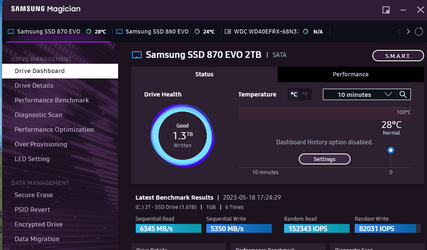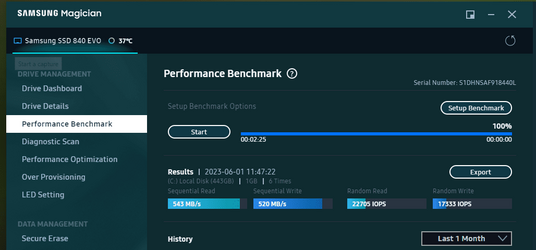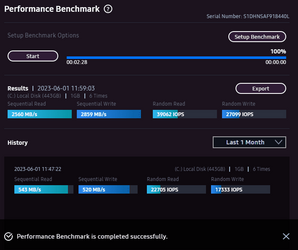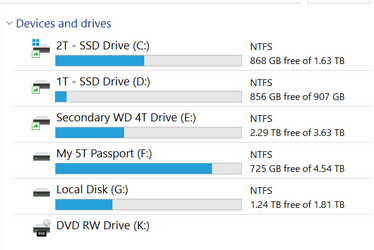- Local time
- 6:32 AM
- Posts
- 110
- OS
- windows 11
As i sent previously this laptop has 8 gig of ram and adding more at this point is a waste.
My Computer
System One
-
- OS
- windows 11
- Computer type
- PC/Desktop
- Manufacturer/Model
- Self Built on ASUS board
- CPU
- Intel I5 8600
- Motherboard
- ASUS Prime B360-Plus
- Memory
- 16 gig
- Graphics Card(s)
- Nvidia GeForce GTX 1050 TI
- Sound Card
- NVIDIA
- Monitor(s) Displays
- Samsung S27D590
- Screen Resolution
- 1920 X 1080
- Hard Drives
- Samsung 1 T SSD/ WD 1T secondary
- Keyboard
- Logitech
- Mouse
- Logitech
- Internet Speed
- 82.7 down/21.1 up 5 ms ping
- Browser
- Edge
- Antivirus
- Defender