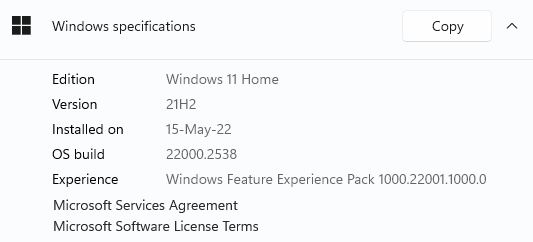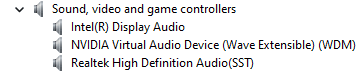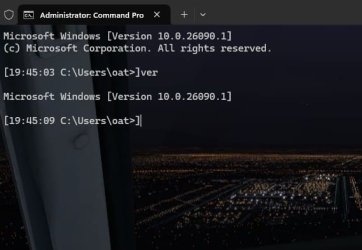Hi Forum members. I could do with some help.
In Feb 2022 I upgraded my Acer A-517 laptop to W11 Home, version 21h2 (22000.2538).
It was only recently that I noticed that new versions of Windows are available, notably 23H2. Version 22H2 never got proposed.
The last cumulative update is from 2023-10 (KB4023057)... The last Security Intelligence Update from today (KB2267602).
Checking for new updates proposed me 23H2, but it keeps failing.
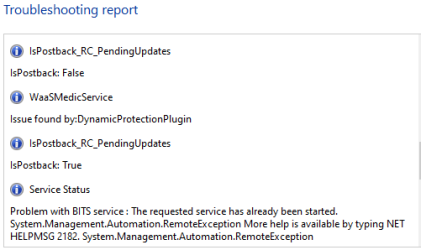
BITS is set to Manual
Windows Update Services is set to Automatic
Windows Update Medic Sercive is set to Manual
Sfc /scannow found no integrity violations
DSIM /Online /Cleanup-image /CheckHealth and /ScanHealth found nothing wrong
I tried net stop/net start wuauserv, bits, cryptsvc
I renamed SoftwareDistribution and Catroot to old
Updating with the W11 Installation Assistant also continues to fail. It stops at 22% with the message:
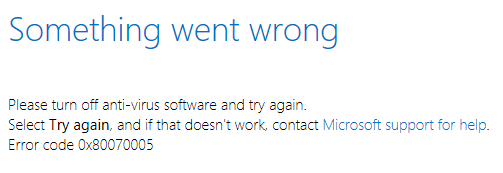
Yesterday in waking up my laptop from sleep I got a BSOD, error code VIDEO_TDR failure, nvlddmkmsys. Restarting helped. This morning in starting my laptop from "off" I got the same thing.
I noticed:


I subsequently installed all optional driver updates in Windows Update, but to no avail.
I installed Intel-Driver-and-Support-Assistant-Installer, which found no new or missing drivers.
I have Intel(R) Display Audio (IntcDAud.sys, V10.26.0.6, 1/8/2019) and Realteck HD Audio (SST) (RTKVHD64.sys, V6.0.8907.1, 3/3/2020).
Also, I am still using Office 2007 (yeah yeah...). Would that be prohibiting updating and also, can I still continue using Office 2007? I may need a new version of Office in future, but I'd rather not do that now.
Can anyone come up with a solution so that I may upgrade my laptop to 23H2 without losing my settings, programs, files, c.q. without a clean install etc?
I am just a regular user, by no means super computer savvy...
Thanks for any help.
Judith
In Feb 2022 I upgraded my Acer A-517 laptop to W11 Home, version 21h2 (22000.2538).
It was only recently that I noticed that new versions of Windows are available, notably 23H2. Version 22H2 never got proposed.
The last cumulative update is from 2023-10 (KB4023057)... The last Security Intelligence Update from today (KB2267602).
Checking for new updates proposed me 23H2, but it keeps failing.
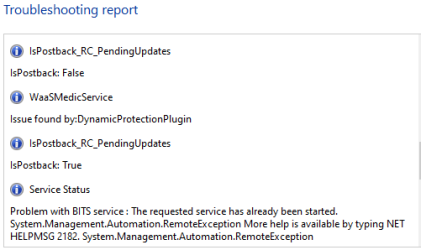
BITS is set to Manual
Windows Update Services is set to Automatic
Windows Update Medic Sercive is set to Manual
Sfc /scannow found no integrity violations
DSIM /Online /Cleanup-image /CheckHealth and /ScanHealth found nothing wrong
I tried net stop/net start wuauserv, bits, cryptsvc
I renamed SoftwareDistribution and Catroot to old
Updating with the W11 Installation Assistant also continues to fail. It stops at 22% with the message:
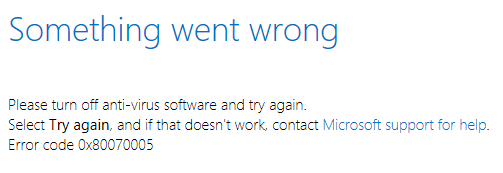
Yesterday in waking up my laptop from sleep I got a BSOD, error code VIDEO_TDR failure, nvlddmkmsys. Restarting helped. This morning in starting my laptop from "off" I got the same thing.
I noticed:


I subsequently installed all optional driver updates in Windows Update, but to no avail.
I installed Intel-Driver-and-Support-Assistant-Installer, which found no new or missing drivers.
I have Intel(R) Display Audio (IntcDAud.sys, V10.26.0.6, 1/8/2019) and Realteck HD Audio (SST) (RTKVHD64.sys, V6.0.8907.1, 3/3/2020).
Also, I am still using Office 2007 (yeah yeah...). Would that be prohibiting updating and also, can I still continue using Office 2007? I may need a new version of Office in future, but I'd rather not do that now.
Can anyone come up with a solution so that I may upgrade my laptop to 23H2 without losing my settings, programs, files, c.q. without a clean install etc?
I am just a regular user, by no means super computer savvy...
Thanks for any help.
Judith
My Computer
System One
-
- OS
- Windows11 Home
- Computer type
- Laptop
- Manufacturer/Model
- Acer Aspire 5 A517-51G-85RS
- CPU
- i7-8550U @1.80GHz 1.99GHz
- Motherboard
- Dragonite_KL, version V2.03
- Memory
- 8GB
- Graphics Card(s)
- NVIDIA GeForce MX150
- Sound Card
- Realtek High Definition Audio (SST)
- Monitor(s) Displays
- 17.3" IPS
- Screen Resolution
- 1920x1080 (Full HD)
- Hard Drives
- SSD 256GB
5400rpm HDD
- Keyboard
- qwerty
- Browser
- Firefox