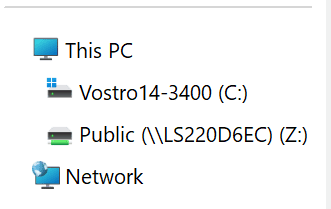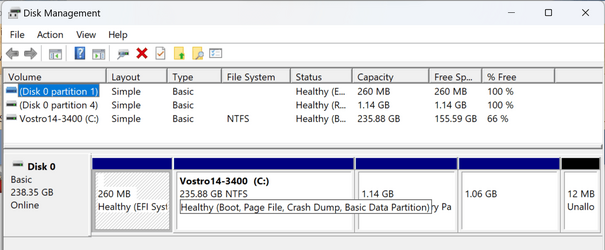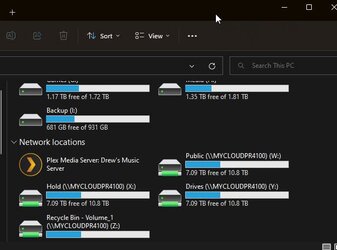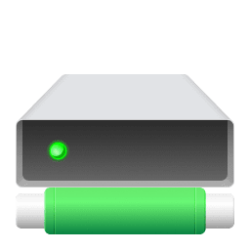I have a WD Mybook Nas External drive which I had to disconnect from the internet when WD had security issues.
I have since then operated the drive just for storage connected via USB to my computer running Windows 10, it showed the two shares (drives) I set up in Mybook.
I could open them file explorer and view all the files.
Now I have new computer running Windows 11 Home and when I plug in the Mybook drive I only see a network drive, no shares showing and cannot access files it just takes me to Mybook live login page.
if I unplug and replug into my Windows 10 pc the correct shres show in networks. Pictures attached.
First picture Network Locations Windows 10, second picture Storage Windows 11
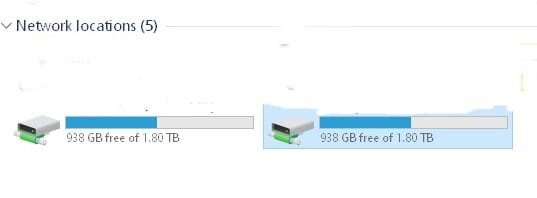
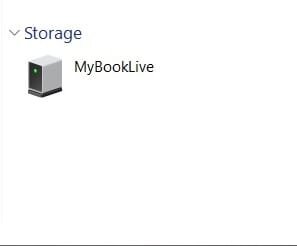
I have since then operated the drive just for storage connected via USB to my computer running Windows 10, it showed the two shares (drives) I set up in Mybook.
I could open them file explorer and view all the files.
Now I have new computer running Windows 11 Home and when I plug in the Mybook drive I only see a network drive, no shares showing and cannot access files it just takes me to Mybook live login page.
if I unplug and replug into my Windows 10 pc the correct shres show in networks. Pictures attached.
First picture Network Locations Windows 10, second picture Storage Windows 11
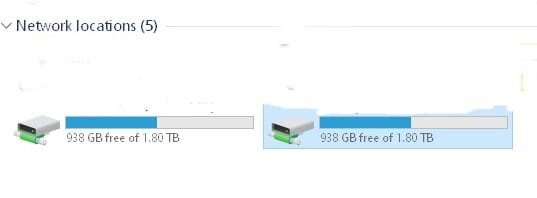
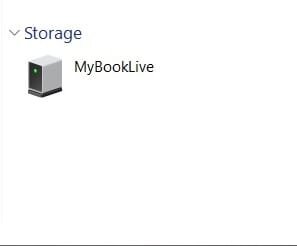
My Computer
System One
-
- OS
- Windows 11
- Computer type
- PC/Desktop
- Manufacturer/Model
- Dell XPS
- CPU
- 12th Gen Intel(R) Core(TM) i9-12900K processor
- Motherboard
- Dell
- Memory
- 32GB DDR5, 2x 16GB
- Graphics Card(s)
- NVIDIA(R) GeForce RTX(TM) 3080 10GB (LHR)