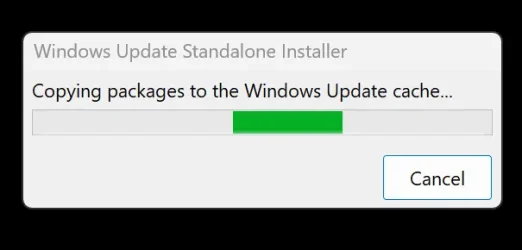- Local time
- 7:02 PM
- Posts
- 429
- OS
- Windows 11 Pro 24H2
No. In the past I have downloaded updates a couple of times when I had similar problems, and I looked into doing that for this one. But from what I got from the instructions it looked like the procedure for doing that was quite complicated and involved first getting some software that decripted the download and then running that through the descriptor.
That seemed like a potentially error prone process, so I didn't try it.
Go here: Microsoft Update Catalog KB5058411
Click the Download link on the right. (You want the one that's NOT Windows Server and NOT Arm64. Should be the middle choice.
That will present you with two possible downloads. You probably only need KB5058411 as kb5043080 is dated and I'm guessing you got it long ago. You can download it and attempt to install it FIRST but if it says it's "Not appropriate" or "already installed", etc, then you're good.
The downloaded file(s) are .msu files. Those are Microsoft Standalone Installer files. You just double click and they run.
My Computer
System One
-
- OS
- Windows 11 Pro 24H2
- Computer type
- Laptop
- Manufacturer/Model
- HP
- CPU
- Intel Ultra 7 155H
- Memory
- 16gb
- Graphics Card(s)
- Intel Arc integrated
- Hard Drives
- SSD