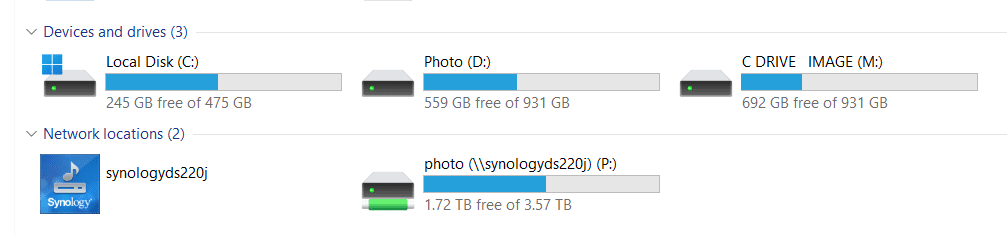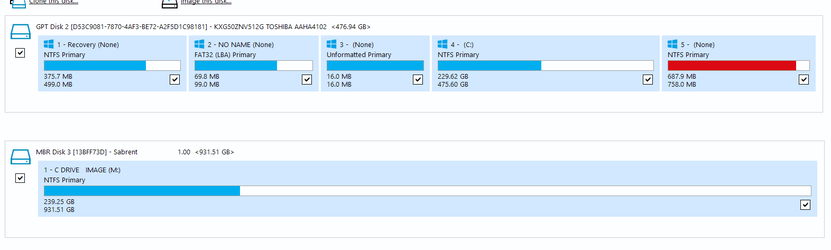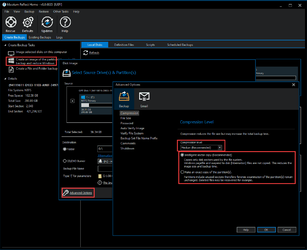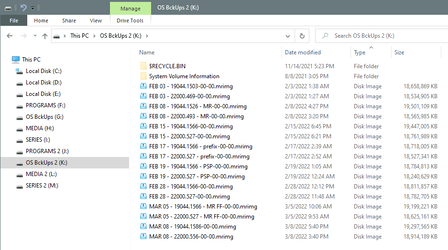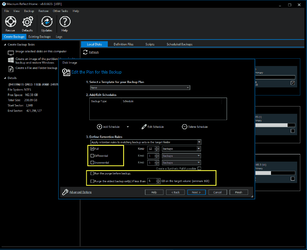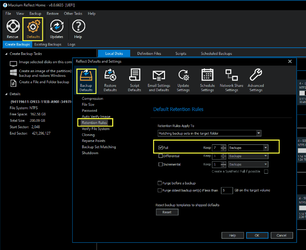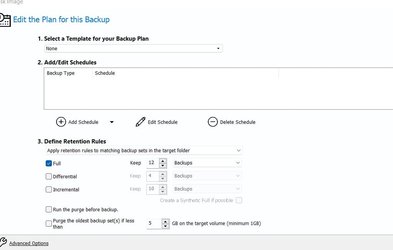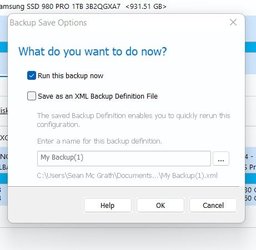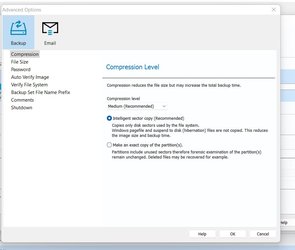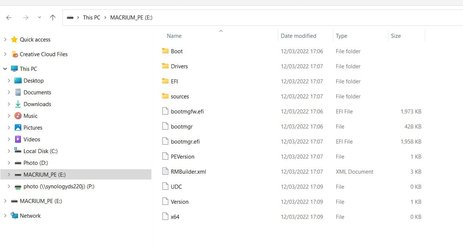Will I just format the 1TB drive?
No... just do what's in post #17
Then, if everything goes according to plan... your full backup of C:\ will be 115GB.
So if that happens (your backup is 115GB)... you can then set the Retention Rules, to "Keep 7 backups"
Then when it gets to 7 backups on the 1TB drive... it will delete the oldest one, when you go to make another backup.
It should take approx. 12 mins to make a full backup of C:\
Approx. same time, if you have to restore from a backup.
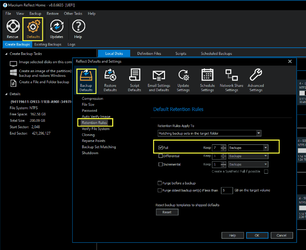
The 1TB drive will actually hold eight 115GB backups...
so we will set the Retention Rules at 7, so Macrium doesn't turn your 1TB drive RED. :)
Note: If there's stuff on your C:\ drive that you don't use... remove it.
The smaller the amount of data on your C:\ drive, the faster your backups will be.
I have approx. 38Gb on my C:\ drive, so my backups are only 19GB, and only take me about 2 minutes to make.
Macrium Reflect v8 User Guide