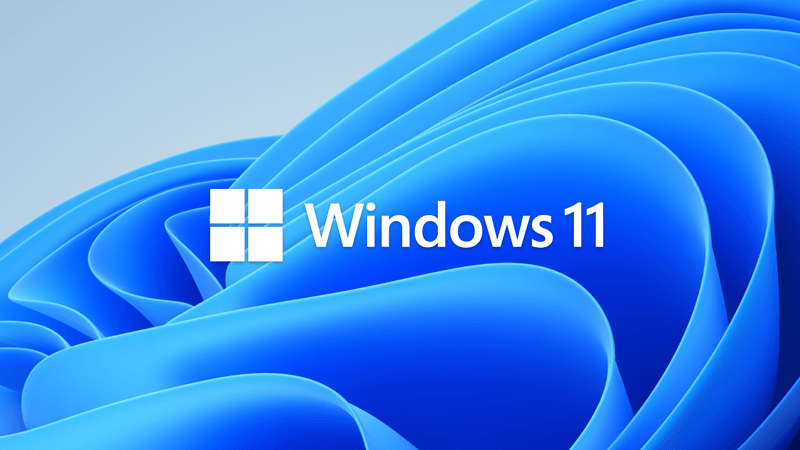dawn121988
Well-known member
- Local time
- 3:34 AM
- Posts
- 44
- OS
- Windows 11
I have a few odd questions well here it is: I am running Windows 10 which is original windows for my laptop and it shows on both scans I tried for my PC that my CPU is not currently able to run Windows 11. I have been thinking about running a Dual Boot for a while now but here is the problem my PC can't currently run the "Windows 11" so should I make a USB right now of the current windows 11 for my PC to use at a later date or just keep checking until my PC is supported and then download it then. Plus what is the best suggest way to check to find out if and when my CPU will be included. Should I just randomly scan my PC every few weeks. Or should I sign up for a specific newsletter or site.
I have only recently signed up for elevenforum and I have been a member of some of the previous forums for awhile now and always go to tenforums when ever I have a issue or question so now since windows 11 is coming out I was just wondering where the best sites are to find information because windows itself seem more about selling windows 11 PCs and less about updating. So I was just wondering on where to find the best info for when and if my PC will be able to handle Windows 11.
I have only recently signed up for elevenforum and I have been a member of some of the previous forums for awhile now and always go to tenforums when ever I have a issue or question so now since windows 11 is coming out I was just wondering where the best sites are to find information because windows itself seem more about selling windows 11 PCs and less about updating. So I was just wondering on where to find the best info for when and if my PC will be able to handle Windows 11.
My Computer
System One
-
- OS
- Windows 11
- Computer type
- Laptop
- Manufacturer/Model
- Lenovo System Model 80XV
- CPU
- AMD A9-9420 Radeon R5, 5 compute Cores 2c+3G, 3000 Mhz,
- Motherboard
- LNVNB161216
- Memory
- installed 4.00 GB Total Physcal 3.81 GB Available Physical 462 MB Total Virtual 9.63 GB Available Virtual 4.16 GB
- Graphics Card(s)
- AMD Radeon R5 Graphics 0x98E4
- Sound Card
- Realtek High Definition Audio
- Screen Resolution
- 1366 X 768 X 60 hertz
- Hard Drives
- 929 GB internal, (2) 1TB Toshiba Externals
- Browser
- Firefox I always keep updated
- Antivirus
- Windows Defender