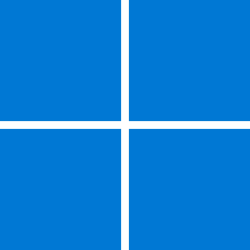Lenovo Legion laptop Windows 11 22H2 22621.963
After booting up and logging into Windows, sometimes it will hang with nothing showing but an empty taskbar.
If I leave it alone, it will sit there forever.
If I start clicking around on the desktop, the screen will turn white and then refresh itself loading in all the taskbar icons.
This happens about every other time I boot up the laptop.
Conflict? Defective memory? 2nd monitor issue? Common Lenovo behavior??
After booting up and logging into Windows, sometimes it will hang with nothing showing but an empty taskbar.
If I leave it alone, it will sit there forever.
If I start clicking around on the desktop, the screen will turn white and then refresh itself loading in all the taskbar icons.
This happens about every other time I boot up the laptop.
Conflict? Defective memory? 2nd monitor issue? Common Lenovo behavior??
My Computer
System One
-
- OS
- Windows 11
- Computer type
- Laptop
- Manufacturer/Model
- Lenovo
- CPU
- i7 - 12700H 12th gen
- Memory
- 16 GB
- Graphics Card(s)
- NVIDIA GeForce RTX 3050
- Sound Card
- Realtek/NVIDIA
- Monitor(s) Displays
- Lenovo/LG
- Screen Resolution
- 1920x1200/2560x1080
- Hard Drives
- SSD 500GB OS
SSD 1TB Storage
- Keyboard
- Logitech ext
- Mouse
- Logitech
- Internet Speed
- Fast
- Browser
- Chrome
- Antivirus
- Windows Defender