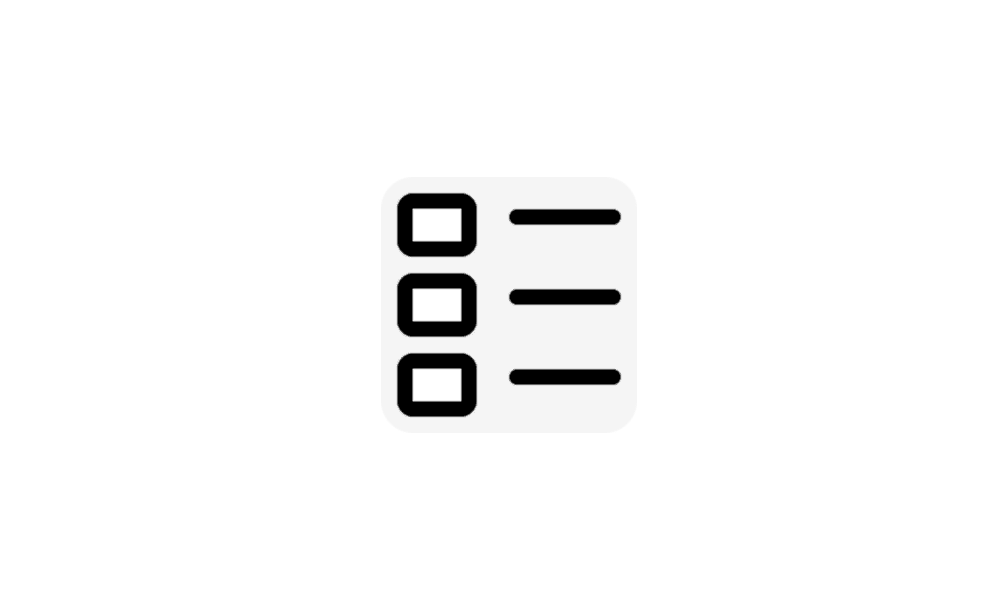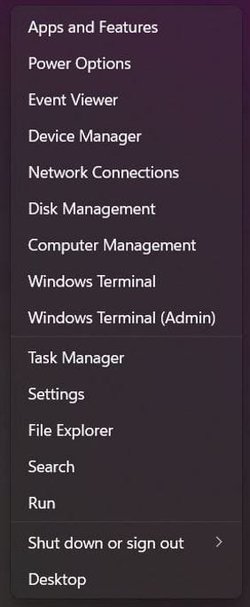I got another HP I think it's another Envy but it came with 8GB RAM and a 512 SSD, I'll fill in the details once I get it up and running again and pick the details from Speccy.What are you get Joan?
My Computers
System One System Two
-
- OS
- Windows 10 Home Home 64-bit
- Computer type
- Laptop
- Manufacturer/Model
- HP Envy x360 Convertible 15-bq0xx
- CPU
- AMD A9 Stoney Ridge
- Motherboard
- HP 8312 (Socket FP4)
- Memory
- 8.00GB Dual-Channel Unknown (?-0-0-0)
- Graphics Card(s)
- Intel(R) HD Graphics
- Sound Card
- Realtek High Definition Audio
- Monitor(s) Displays
- Generic PnP Monitor (1920x1080@60Hz) 512MB ATI AMD Radeon R5 Graphics (HP)
- Screen Resolution
- 1920 x 1080
- Hard Drives
- 119GB SanDisk SD8SN8U-128G-1006 (SSD)
931GB Hitachi HGST HTS721010A9E630 (SATA)
- Keyboard
- Inbuilt
- Mouse
- Touchpad/HP Wireless Mouse
- Internet Speed
- BT Halo 2 Fibre up to 76Mbps
- Browser
- Edge/Chrome
- Antivirus
- MSE, MalwareBytes
- Other Info
- Several Seagate Portable Hard Drives, External ODD&HDD DVD Player,
Epson Expression XP-4100 Series Printer, HP Headphones HP Optical Mouse
-
- Operating System
- Windows 11 Home 64-bit
- Computer type
- Laptop
- Manufacturer/Model
- HP
- CPU
- AMD Ryzen 7 Renoir 7mm Technology
- Motherboard
- HP 887A (FP6)
- Memory
- 8GB
- Graphics card(s)
- ATI AMD Radeon Graphics
- Sound Card
- Realtek High Definition Audio
- Monitor(s) Displays
- Generic PnP Monitor (1920x1080@60Hz)
- Screen Resolution
- 1920x1080
- Hard Drives
- Samsung MZVLB512HBJQ-000H1 (SSD)
- Keyboard
- Standard PS/2 Keyboard
- Mouse
- Elan Input Device Touchpad/HID-compliant wireless mouse.
- Internet Speed
- BT Halo 2 Fibre up to 76Mbps
- Browser
- Edge
- Antivirus
- MSE, MalwareBytes and hopefully common sense.
- Other Info
- Several Seagate Portable Hard Drives, External ODD&HDD DVD Player,
Epson Expression XP-4100 Series Printer, HP Headphones HP Optical Mouse