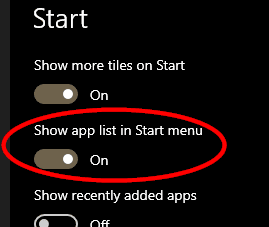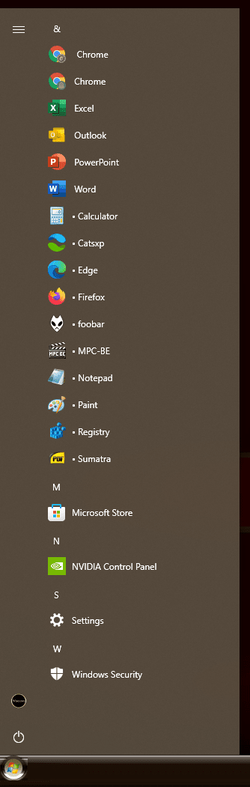Despite getting a Windows 11 capable computer I am not going to instal it yet, possibly for years.
I don't like the start menu (if it is that) in the middle of the screen, changes to the right click menu , changes to file explorer and the icons and thats just the start. What IMPROVEMENTS does Windows 11 make that Windows 10 hasn't got ?
I have several machines, Windows 7 machines that I each use for a different purpose, as well as others running Windows 10.
I still like Windows 7 but obviously aware of its security limitations. I do not share USB sticks or even the same method of accessing the internet, or the same provider, so they never meet. I also don't use 7 for internet shopping or banking etc.
I liken the change from Windows 10 to 11 to that of first seeing a Windows 8 device and thinking Micro$oft had gone mad.
I don't like the start menu (if it is that) in the middle of the screen, changes to the right click menu , changes to file explorer and the icons and thats just the start. What IMPROVEMENTS does Windows 11 make that Windows 10 hasn't got ?
I have several machines, Windows 7 machines that I each use for a different purpose, as well as others running Windows 10.
I still like Windows 7 but obviously aware of its security limitations. I do not share USB sticks or even the same method of accessing the internet, or the same provider, so they never meet. I also don't use 7 for internet shopping or banking etc.
I liken the change from Windows 10 to 11 to that of first seeing a Windows 8 device and thinking Micro$oft had gone mad.
My Computer
System One
-
- OS
- Windows 10