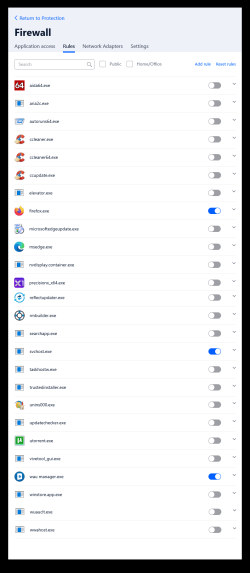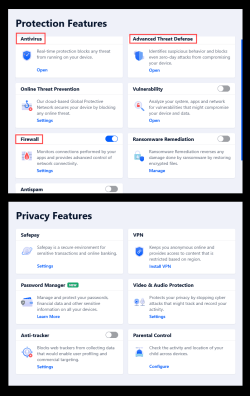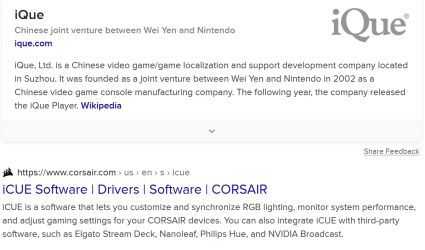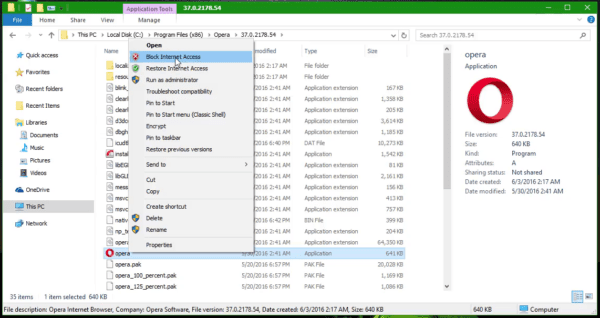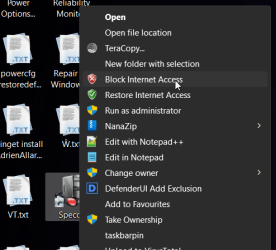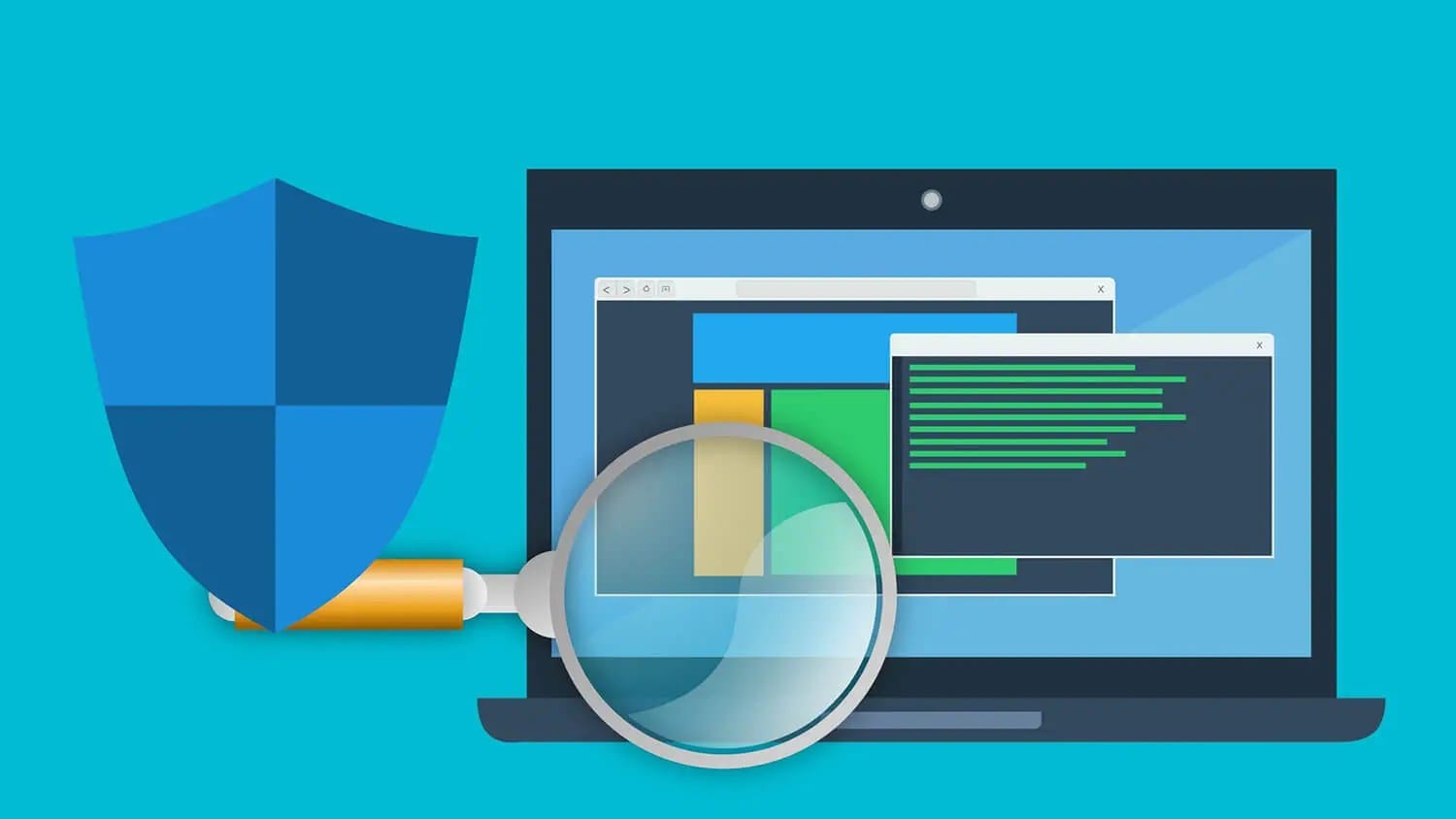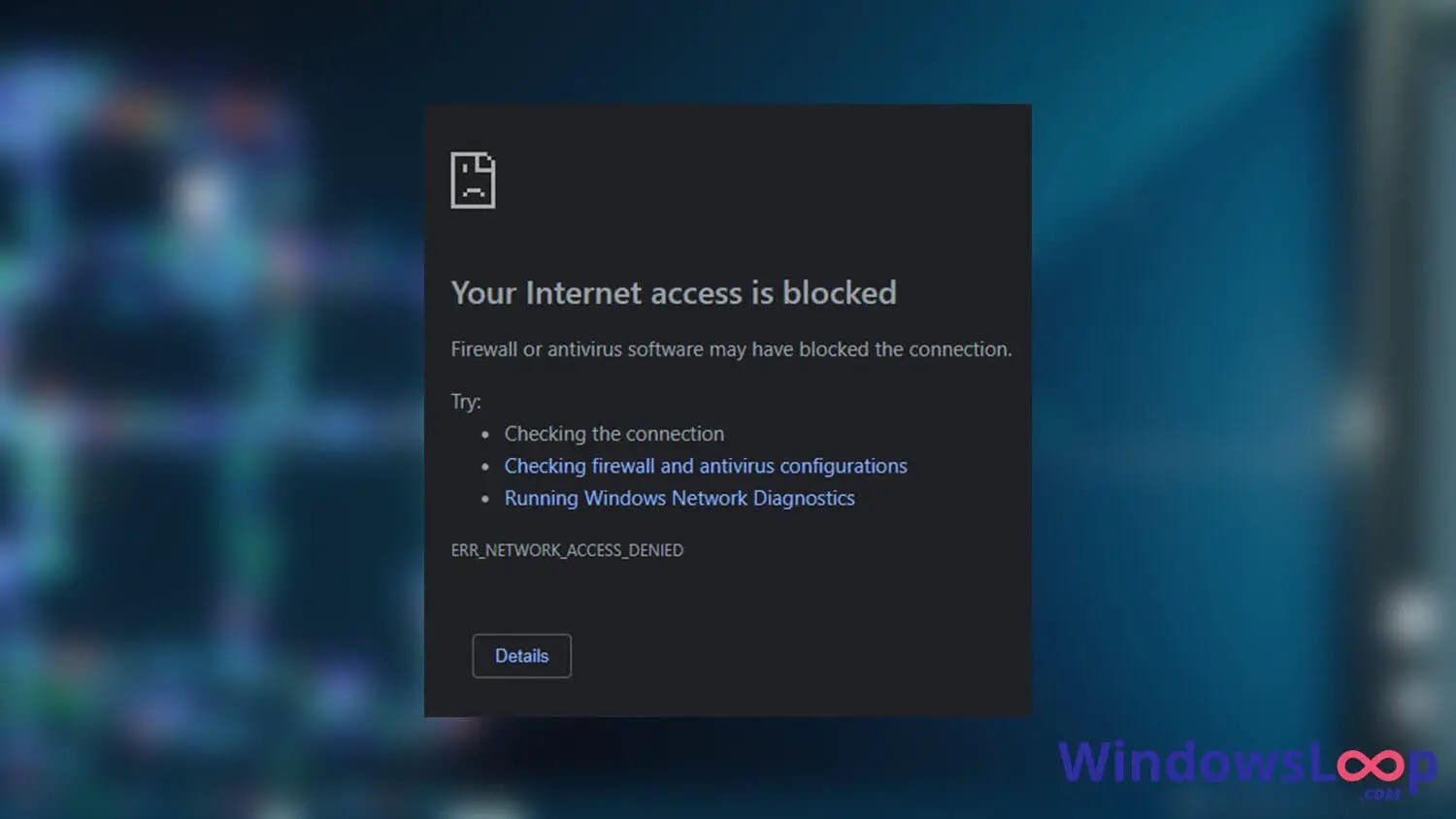- Local time
- 11:32 PM
- Posts
- 131
- OS
- Win 11
This problem has annoyed me for some time, and to date I have not found a solution.
I have a few applications that I don't want to access the Internet, because they have a habit of causing trouble when they do.
Let talk about one - ICUE. This is a piece of software I use, but I like to control it's access to the Internet so it doesn't do something when I am not ready for it!!!!
It doesn't matter what I do in the firewall settings, I can not stop it accessing the Internet. This is not a mistake in the settings, rather it is just somehow managing to bypass the settings. I assume it is a DLL or something that I am unaware of that is causing the problem.
At some point, I did manage to download a firewall manager, I can't remember what it is called, but that worked just great, in that it had an option to enforce the firewall strictly, and not allow anything unless specifically allowed in the firewall rules. Problem is that it caused a nightmare with other Windows processes like printing and so on, which just completely stopped and I was left with no clue as to what to enable.
Does anyone know of an app or something to make this task easier? I mean, honestly, at the moment there seems little point in even having a firewall if stuff can just do what the heck it wants regardless.
I have a few applications that I don't want to access the Internet, because they have a habit of causing trouble when they do.
Let talk about one - ICUE. This is a piece of software I use, but I like to control it's access to the Internet so it doesn't do something when I am not ready for it!!!!
It doesn't matter what I do in the firewall settings, I can not stop it accessing the Internet. This is not a mistake in the settings, rather it is just somehow managing to bypass the settings. I assume it is a DLL or something that I am unaware of that is causing the problem.
At some point, I did manage to download a firewall manager, I can't remember what it is called, but that worked just great, in that it had an option to enforce the firewall strictly, and not allow anything unless specifically allowed in the firewall rules. Problem is that it caused a nightmare with other Windows processes like printing and so on, which just completely stopped and I was left with no clue as to what to enable.
Does anyone know of an app or something to make this task easier? I mean, honestly, at the moment there seems little point in even having a firewall if stuff can just do what the heck it wants regardless.
My Computer
System One
-
- OS
- Win 11
- Computer type
- PC/Desktop
- CPU
- 12700
- Memory
- 32gb
- Graphics Card(s)
- 3070ti
- Sound Card
- -
- Screen Resolution
- 3840x1600, 2560x1080