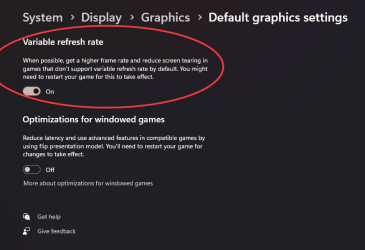ASUS TUF A15, Windows 1, version 23H2. OS keeps changing refresh rate from 60 hz to 144 hz. When this occurs, the lower 1/3 of the task bar becomes black & white horizontal line, maybe 4 to six lines.
Right clicking on desktop I can select Display Settings > Advanced Display and change the refresh rate back to 60 hz. This will hold for ten to thirty minutes at which time the refresh rate changes back to 144 hz.
There is no Dynamic Refresh Rate (DRR) feature / option listed to allow me to disable any DRR function.
Is there a known 'fix' to clamp down the display refresh rate to 60 hz ?
Is there something in the Registry that can resolve this ?
Thanks in advance,
DEL
Right clicking on desktop I can select Display Settings > Advanced Display and change the refresh rate back to 60 hz. This will hold for ten to thirty minutes at which time the refresh rate changes back to 144 hz.
There is no Dynamic Refresh Rate (DRR) feature / option listed to allow me to disable any DRR function.
Is there a known 'fix' to clamp down the display refresh rate to 60 hz ?
Is there something in the Registry that can resolve this ?
Thanks in advance,
DEL
My Computers
System One System Two
-
- OS
- Windows 11
- Computer type
- Laptop
- Manufacturer/Model
- ASUS ROG (A15) TUF 506Q
- CPU
- Ryzen 7
- Graphics Card(s)
- Radeon Graphics
- Hard Drives
- SSD
-
- Operating System
- Windows 11 Pro
- Computer type
- PC/Desktop
- Manufacturer/Model
- Home Built
- CPU
- AMD Ryzen 5 5600GT
- Motherboard
- ASUS B550M-A Prime
- Memory
- 16GB
- Graphics card(s)
- Radeon
- Sound Card
- Realtek (onboard)
- Monitor(s) Displays
- Samsung
- Hard Drives
- Samsung 1TB SSD
- PSU
- 650 Watts
- Case
- Antec
- Cooling
- Fans
- Mouse
- Trackball
- Keyboard
- IBM
- Internet Speed
- good enough
- Browser
- Chrome & Mozilla
- Antivirus
- Bitdefender