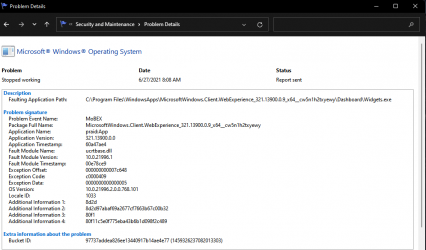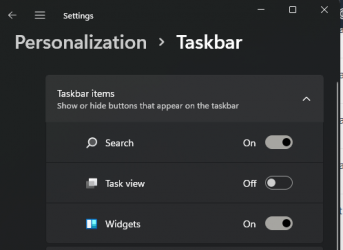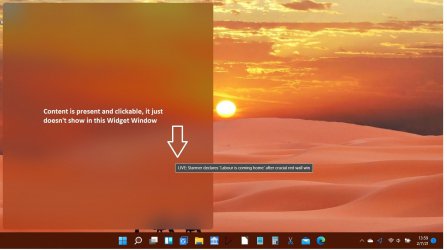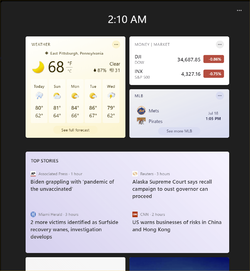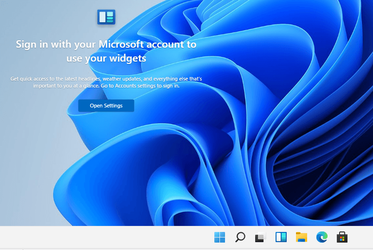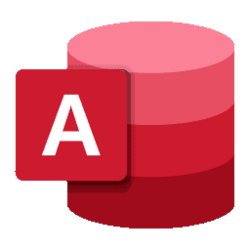plat
Member
- Local time
- 4:03 PM
- Posts
- 33
- OS
- Windows 11 build 22000.100
Yes, the EXACT same situation here--also got a .NET Framework cumulative update--yesterday. KB5004034 When Widgets made an extremely brief appearance on here, there were several endlessly loading panels and then it simply disappeared. Maybe this error in the spoiler correlates with the Widgets issue? Already tried sfc and dism, doesn't correct anything related to this. In fact, I can't even find it anymore, lol.Just had a .NET update, rebooted and now the widget pane tries to load the widgets, fails then disappears rather than remaining as a blank pane.
My Computer
System One
-
- OS
- Windows 11 build 22000.100
- Computer type
- PC/Desktop
- Manufacturer/Model
- Assembled
- CPU
- i9 9900 @ 3.1GHz
- Motherboard
- ASUS Prime Z390-A
- Memory
- 2x16 GB GSkill @3200mHz
- Graphics Card(s)
- NVIDIA GTX 1080 Founders Edition 8 GB
- Sound Card
- Built-in w/Creative Labs desktop speakers
- Monitor(s) Displays
- Lenovo LED 23"
- Screen Resolution
- 19020x1080p
- Hard Drives
- Samsung 980 Pro 500 GB | Western Digital Blue 1TB offline encl.
- PSU
- EVGA SuperNova G2 Gold 650 watts
- Case
- Fractal Design Meshify C
- Cooling
- Noctua U12 Chromax for cpu | case fans and passive cooling
- Keyboard
- Razer Huntsman mini RGB w/optical switches
- Mouse
- Logitech G300 wired
- Internet Speed
- 200/30
- Browser
- Firefox w/Sandboxie Plus | Edge
- Antivirus
- Defender | 2 small third party apps