thejamesarnold
New member
- Local time
- 7:19 PM
- Posts
- 5
- OS
- Widnows 11
When I ping 8.8.8.8 or any other website, I am getting this result:
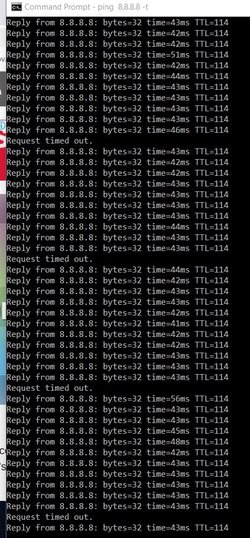
I have this issue since Windows 10 and I upgraded to Windows 11 hoping this issue would disappear but it's still there. I do not have this issue in Android or Mac connecting the same WiFi router. My device is Lenovo Ideapad Gaming 3 15ARH05 AMD Ryzen 5 4600H with Radeon Graphics 16.0GB.
I have tried using the administrator command prompt and executing this command:
(command to stop Windows from searching WiFi connections) but the issue is still there.
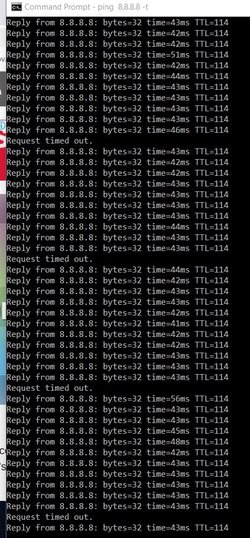
I have this issue since Windows 10 and I upgraded to Windows 11 hoping this issue would disappear but it's still there. I do not have this issue in Android or Mac connecting the same WiFi router. My device is Lenovo Ideapad Gaming 3 15ARH05 AMD Ryzen 5 4600H with Radeon Graphics 16.0GB.
I have tried using the administrator command prompt and executing this command:
Code:
netsh wlan set autoconfig enabled=no interface="Wi-Fi"- Windows Build/Version
- Windows 11
My Computer
System One
-
- OS
- Widnows 11





