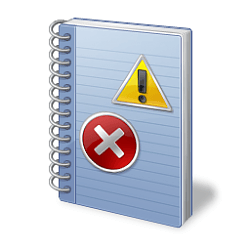alexanderd
Member
- Local time
- 9:08 PM
- Posts
- 10
- OS
- win 11
as I exit and close down Win 11I catch a glimpse of an error message (on the black Screen), as I cannot slow my PC down to stop on that screen does anyone know where I can find the error message to view?
Any help would be appreciated
Any help would be appreciated
- Windows Build/Version
- win 11 Home BVuild 22000.co-release 210604-1628
My Computer
System One
-
- OS
- win 11
- Computer type
- PC/Desktop
- CPU
- intel i5-10400f
- Motherboard
- MSI Mag B460
- Memory
- 16GB
- Graphics Card(s)
- Nvidia GeForce GT 1030
- Sound Card
- internal
- Monitor(s) Displays
- Prolite E2473HS
- Screen Resolution
- 1920 x 1080
- Hard Drives
- Crucial MX500 1 TB SSD
- PSU
- Corsair CP-9020048-UK Builder Series
- Case
- Corsair series 200R
- Keyboard
- Logitech advanced MK45 mouse /keyboard set
- Internet Speed
- 1000
- Browser
- edge
- Antivirus
- norton internet security