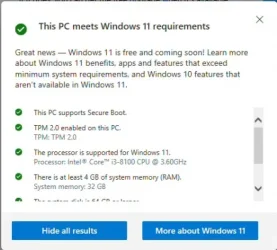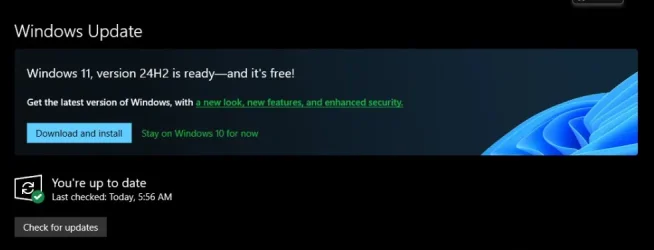This tutorial will show you how to specify a TargetReleaseVersion version of Windows 11
you want to move to or stay on in Windows Update until it reaches end of service in Windows 11 Pro, Enterprise, or Education.
Windows Update keeps Windows 11 updated by automatically downloading and installing the latest updates, drivers, and hotfixes released by Microsoft.
Feature updates are released annually. Feature updates add new features and functionality to Windows 11. Because they are delivered frequently (rather than every 3-5 years), they are easier to manage.
The
TargetReleaseVersion policy allows you to specify which
feature update version of Windows 11 you would like your computer to move to and/or stay on until the version reaches end of service or you reconfigure this policy.
If you don't update this policy before the device reaches end of service, the device will automatically be updated once it is 60 days past
end of service for its version.
If you specify a TargetReleaseVersion the same as the current
version, Windows 11 will stay on this version until it reaches
end of service.
If you specify a TargetReleaseVersion higher than the current version, Windows 11 will directly update only to the specified version even if a higher version is available.