Hi, i have this strange issue with context menu but only in desktop (works normal with files inside folders).
Every action is limited by a few seconds before menu closes....
Win 11 always updated....64-bit, Windows 11 Pro version 21H2.....i experienced this issue since the beginning.
Here a gif/video of the problem...hope somebody can help me.
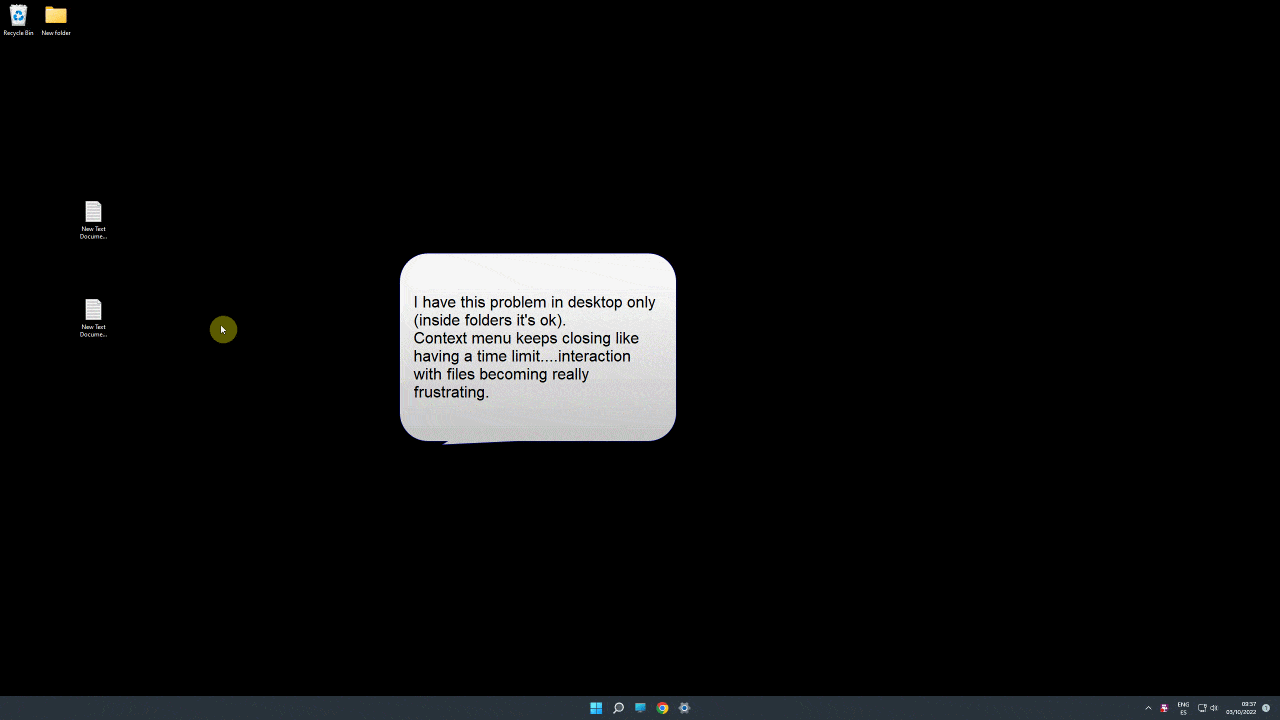
Every action is limited by a few seconds before menu closes....
Win 11 always updated....64-bit, Windows 11 Pro version 21H2.....i experienced this issue since the beginning.
Here a gif/video of the problem...hope somebody can help me.
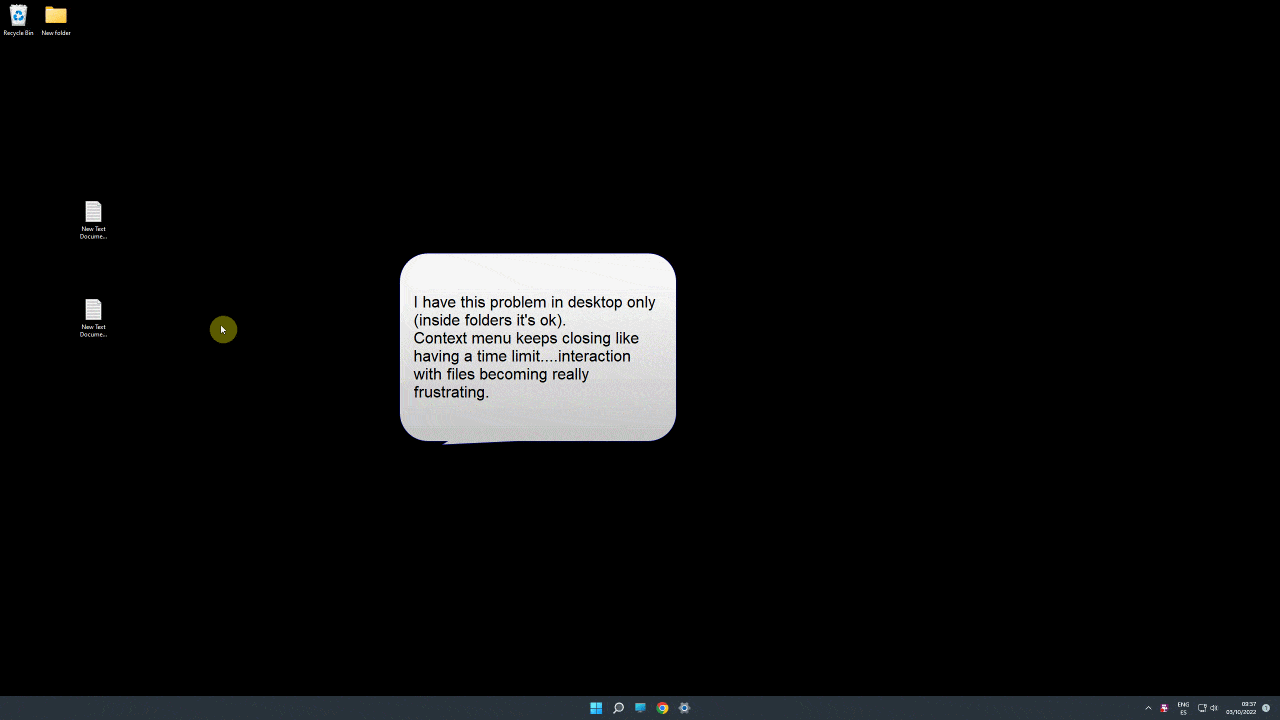
- Windows Build/Version
- Windows 11 Pro version 21H2 22000.978
My Computer
System One
-
- OS
- win 11





