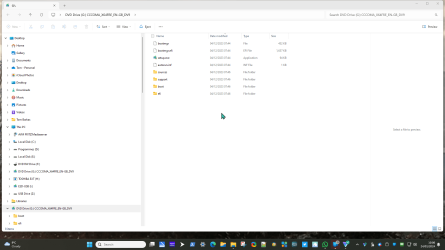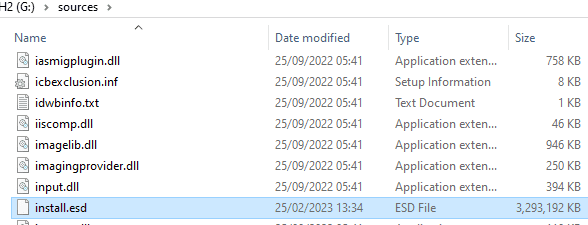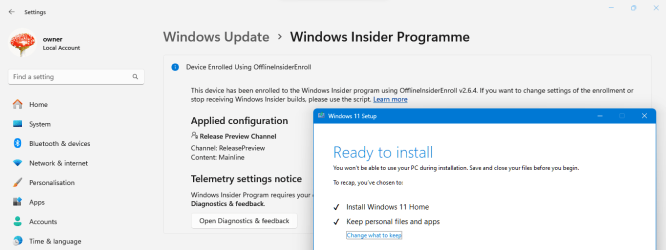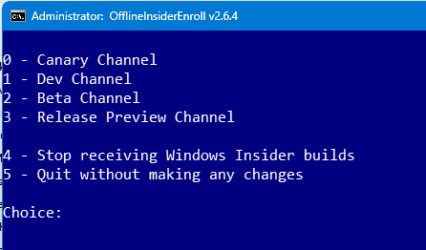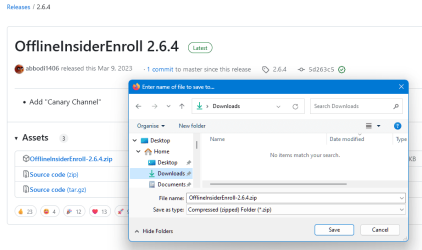Some of us are in a different 'strange state' - quite deliberately. Some of us are running all the Insider builds from Canary down to Release Preview without ever having signed up

I can confirm that, in Insider RP at least, Setup from the Win11_23H2_EnglishInternational_x64v2.iso should be able to run....
View attachment 84974
I used this script to enroll....
OfflineInsiderEnroll - A script to enable access to the Windows Insider Program on machines not signed in with Microsoft Account - abbodi1406/offlineinsiderenroll

github.com
...it also has an option to unenroll. It may be worth running that script and choosing option 4, hopefully it can remove any settings that make it look like you are still in Insiders.
View attachment 84975