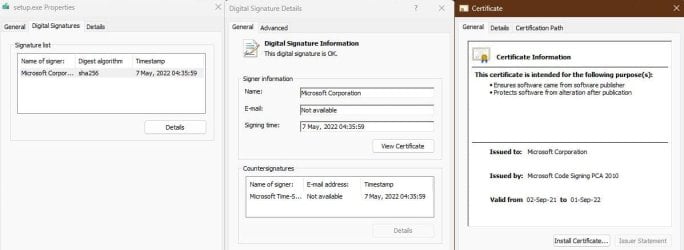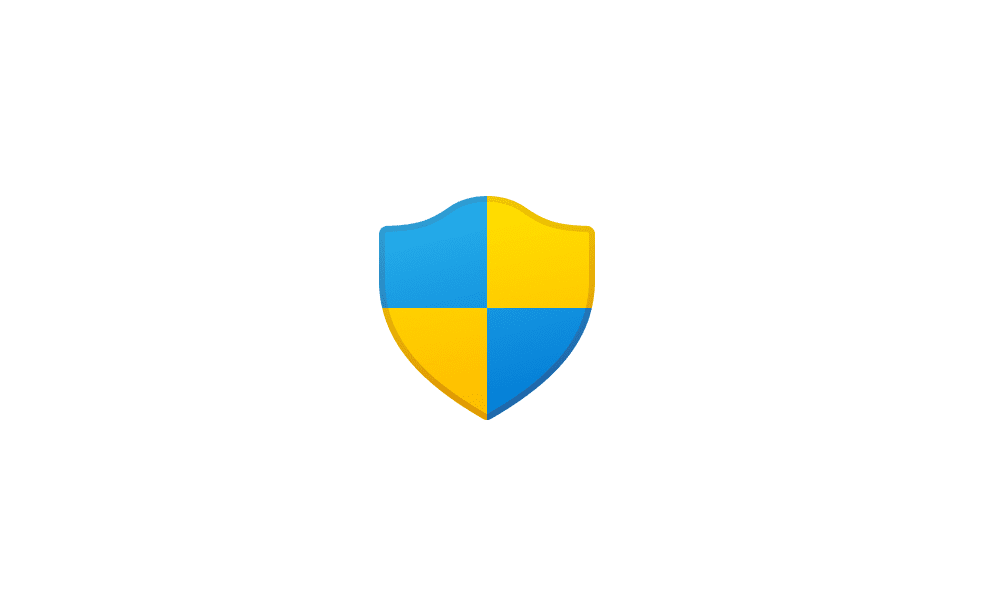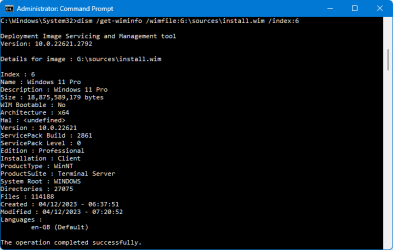Hello. I'm trying to do a Repair Install using this iso, but I can't get the mounted version to run. I've tried uninstalling Bitdefender compleltely using the correct tool and even disabled Defender. As far as i know, I have nothing else that could interfere. Has anyone any ideas?
- Windows Build/Version
- Win 22H2. Build 22621.3007
My Computer
System One
-
- OS
- Windows 11
- Computer type
- PC/Desktop
- Manufacturer/Model
- Mesh
- CPU
- 12th Gen Intel Core i3-12100
- Motherboard
- Asus Prime H610M-D D4
- Memory
- 16 Gb
- Graphics Card(s)
- Integrated Graphics 730