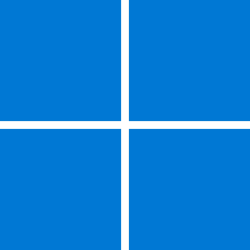- Local time
- 1:55 PM
- Posts
- 346
- OS
- Windows 11
Since I installed the 24h2 on my older laptop I am not able to add more then one finger for the fingerprint login! It worked perfectly for the first finger and it also works if I delete the scanned finger and add a new one. It also works perfectly with the scanned finger when the PC boots. But if I choose to add another finger this is the message I get!

Anyone else having this problem or is it specific to my PC?

Anyone else having this problem or is it specific to my PC?
My Computer
System One
-
- OS
- Windows 11
- Computer type
- Laptop
- Manufacturer/Model
- Lenovo Legion 7i
- CPU
- Intel i7-12800HX
- Memory
- 32 GB DDR5 4800 MHz dual-channel
- Graphics Card(s)
- NVIDIA® GeForce RTX™ 3080 Ti
- Sound Card
- Steinberg UR44
- Hard Drives
- 1 TB SSD (M.2 NVMe PCIe 4.0 x4
2 TB SSD Samsung 980 PRO NNMe
- Browser
- Firefox
- Antivirus
- Windows Defender + Malwarebytes