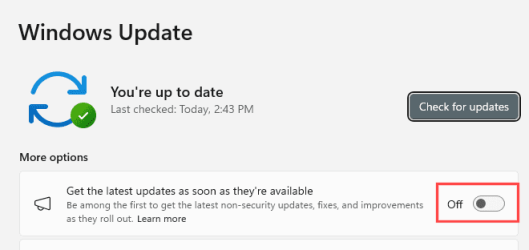I upgraded Windows 11 23H2 to 24H2 back when it became available in early October.
When the regular 'Patch Tuesday' updates were issued in October (KB5044284) and November (KB5046617), I tried to install them and both failed after rebooting at 37%, and rolled back.
After much searching and retrying, I found that the only way to successfully update my PC was the Repair Install in Windows Update (Reinstall Now).
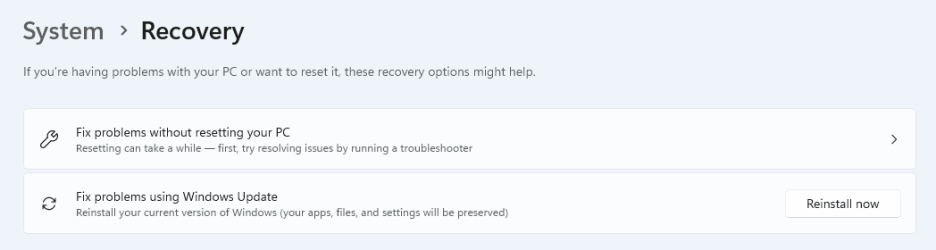
I was expecting the most recent update to not have the same problem having done a Repair Install.
My worry now is that it might happen again in the next Windows Update.
Any thoughts?
TIA.
When the regular 'Patch Tuesday' updates were issued in October (KB5044284) and November (KB5046617), I tried to install them and both failed after rebooting at 37%, and rolled back.
After much searching and retrying, I found that the only way to successfully update my PC was the Repair Install in Windows Update (Reinstall Now).
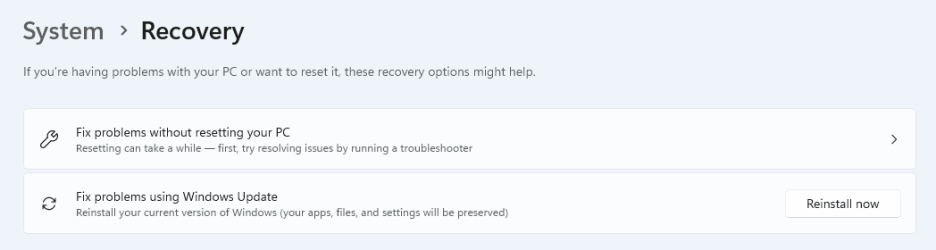
I was expecting the most recent update to not have the same problem having done a Repair Install.
My worry now is that it might happen again in the next Windows Update.
Any thoughts?
TIA.
- Windows Build/Version
- Windows 11 Pro x64 24H2 Build 26100.2314, AMD Ryzen 5 2600, Asus PRIME B350M-A
My Computer
System One
-
- OS
- Windows 11 23H2
- Computer type
- PC/Desktop
- Manufacturer/Model
- Custom Build
- CPU
- AMD Ryzen 5 1600 - 6 Core
- Motherboard
- Asus
- Memory
- 32GB
- Graphics Card(s)
- Nvidia 1030GT
- Monitor(s) Displays
- Iiyama24