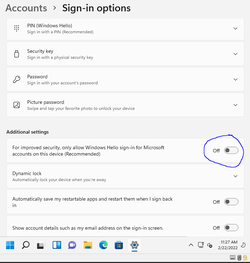- Local time
- 5:27 PM
- Posts
- 5,105
- Location
- Hafnarfjörður IS
- OS
- Windows XP,10,11 Linux (Fedora 42&43 pre-release,Arch Linux)
Hi folks
Try setting up W11 (I assume your HYPER-V VM is running W11 which seems to be where the problem is) as a Tiger vnc server and connect from the HOST Windows machine via a VNC display rather than RDP.
I also assume that the problem is trying to connect to the VM from a different machine on your LAN rather than simply HOST to VM communication.
Cheers
jimbo
Try setting up W11 (I assume your HYPER-V VM is running W11 which seems to be where the problem is) as a Tiger vnc server and connect from the HOST Windows machine via a VNC display rather than RDP.
I also assume that the problem is trying to connect to the VM from a different machine on your LAN rather than simply HOST to VM communication.
Cheers
jimbo
My Computer
System One
-
- OS
- Windows XP,10,11 Linux (Fedora 42&43 pre-release,Arch Linux)
- Computer type
- PC/Desktop
- CPU
- 2 X Intel i7
- Screen Resolution
- 4KUHD X 2